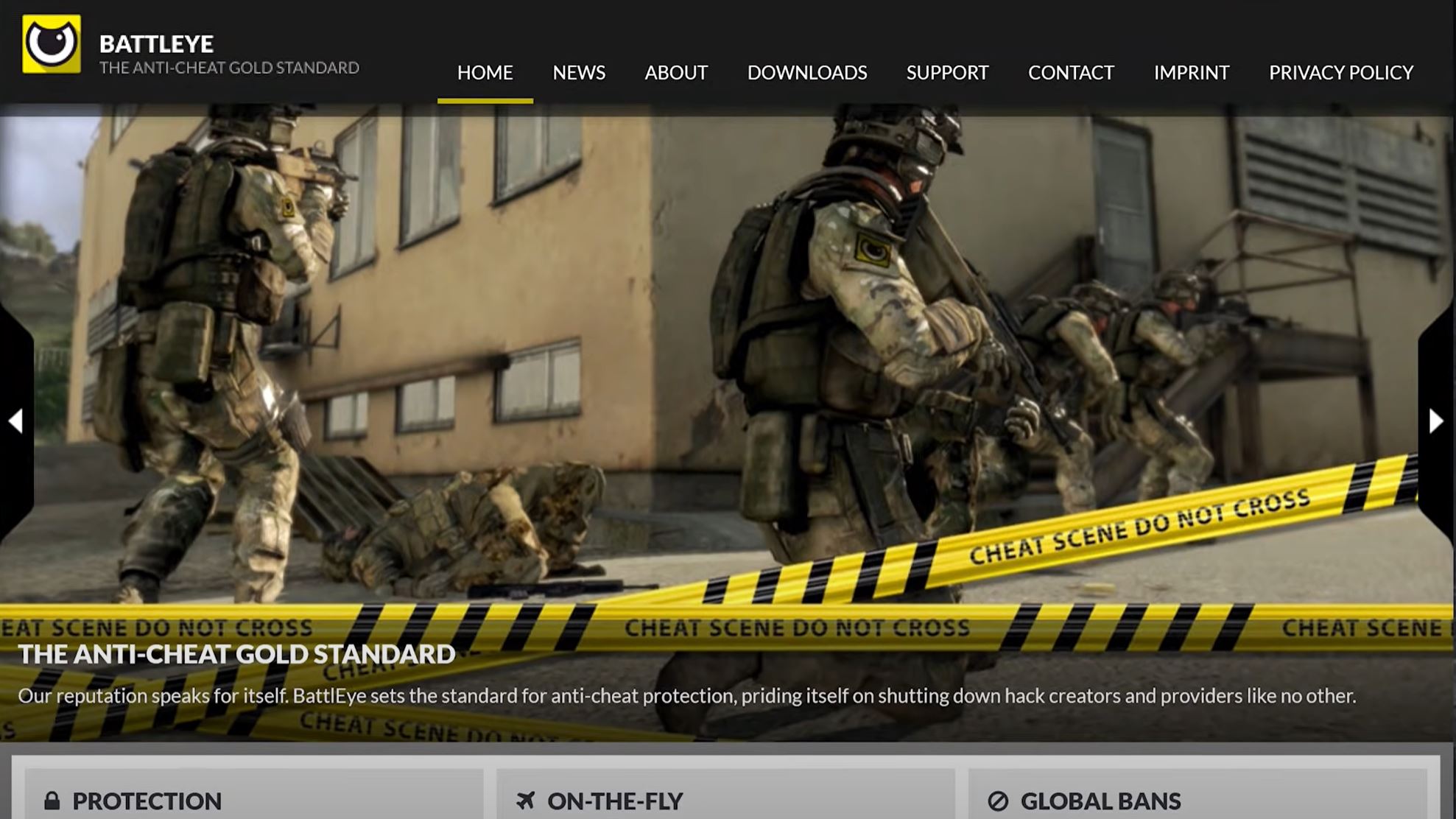Setting up an ARK server can be a daunting task for many players. It requires a great deal of patience and technical expertise to get it working correctly.
One of the most important settings is choosing the game mode, which can be either Player vs Player (PVP) or Player vs Environment (PVE).
While PVE can be a great way to explore the world of ARK, it is important to note that the game still has its dangers, and players need to be aware of them. If you’re looking to switch from PVP to PVE, here’s what you need to do!
How to Set Your ARK Server From PVP to PVE?
A PVE server is designed to be more peaceful, with players able to build and explore without worrying about being attacked by other players. On PVP servers, players attack each other, so they need to consider the potential consequences of their actions.

- Sign into the Control Panel.
- On the page for your server, navigate to Files > FTP File Access.
- Enter the password for your server's control panel to log in via FTP and view the file list. Alternatively, you can use FileZilla for this purpose.
- Proceed to the folders to the /ShooterGame/Saved/Config/LinuxServer/ directory.
- Locate the GameUserSettings.ini file and click its Edit button.
- Add the line ServerPVE=true to the [ServerSettings] section. This line is not present by default. Therefore, it must be added manually in a new line. Press the Save button once complete.
- To return to the list of configuration files, press Back.
- Locate the Game.ini file and click the Edit button that appears next to it.
- Add bAutoPvETimer=false to the file. Again, you must manually add this setting to a new line because it is not present by default. Click Save to apply the changes.
- Return to the control panel and press the Start button. The mode of your server should now be PVE.
Conclusion
With the above steps, you should now have your ARK server running in PVE mode [1]. Be sure to read the game’s official documentation for more information on setting up and managing your server!