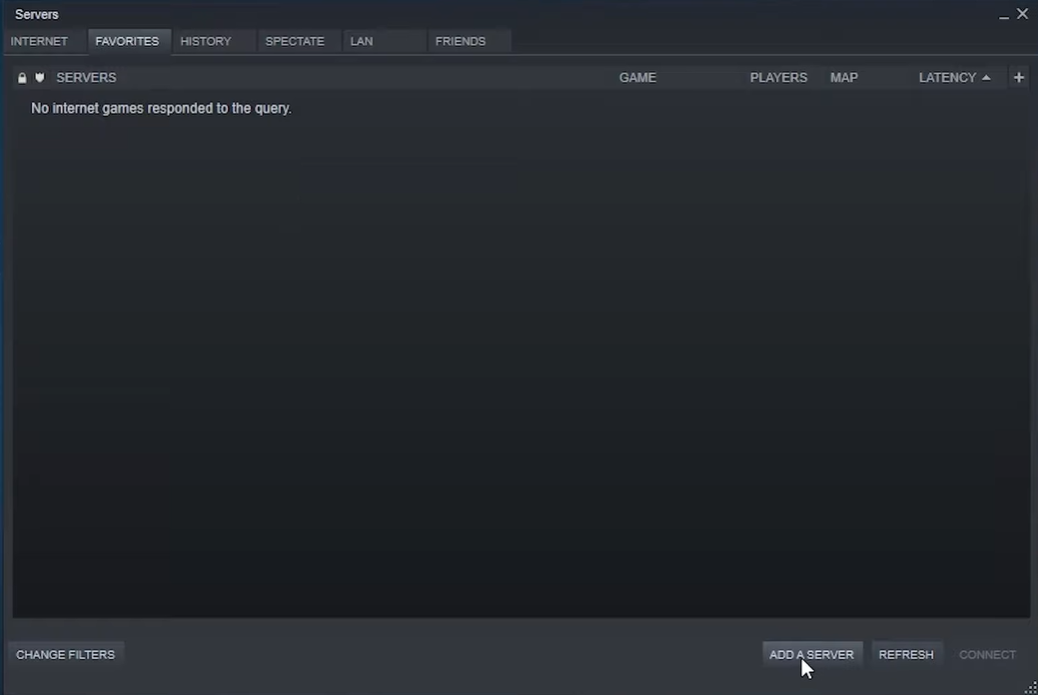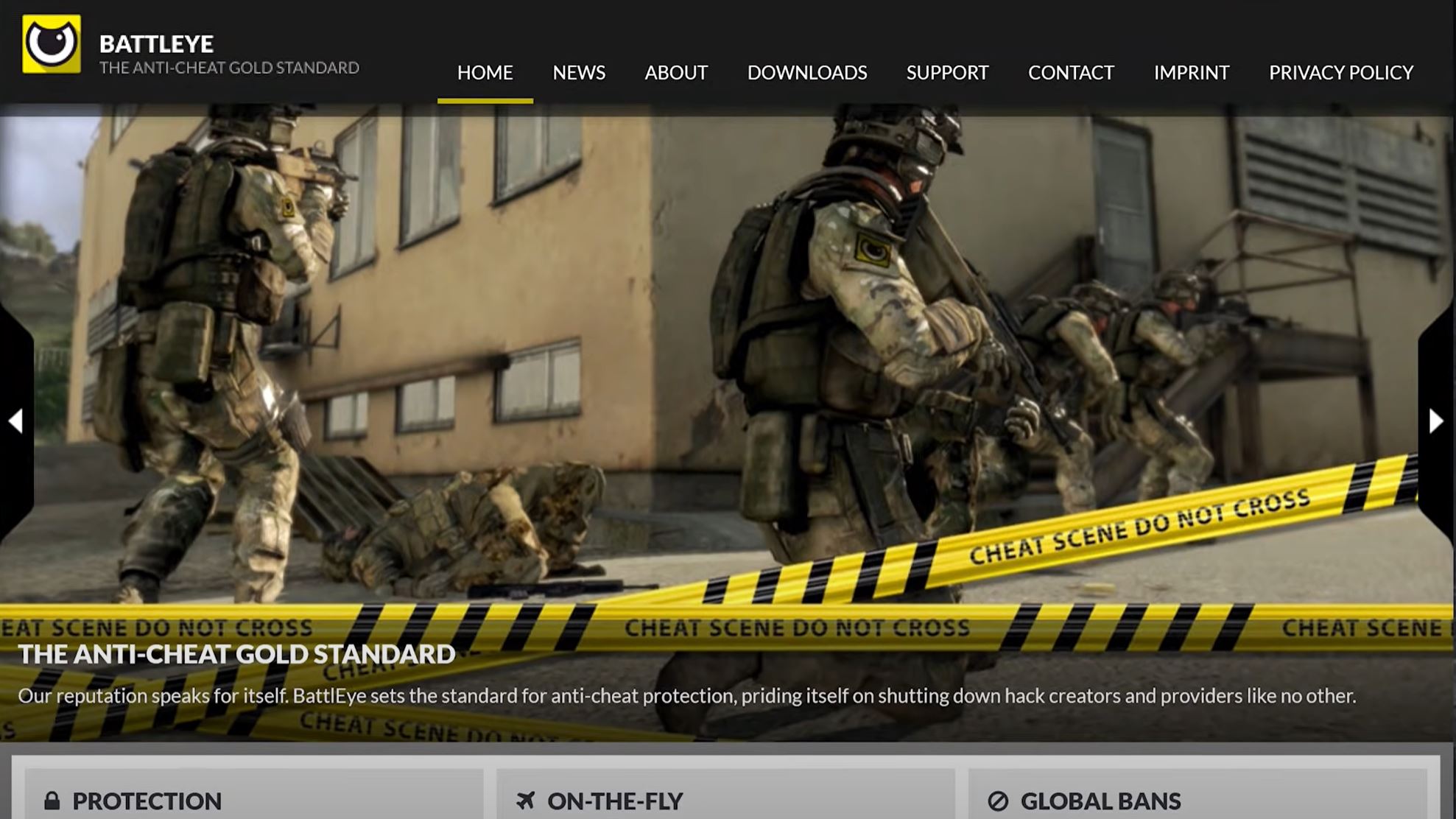Joining an ARK server with an IP address is an easy way to play the game. But before you enter this survival game, you need to know the IP address of your server.
To give you a rundown of all the requirements and steps, our gamers will show you how to join an ARK server with an IP address!
How to Join an ARK Server With an IP Address?
First, you need to copy the IP address, open Steam, and add your ARK servers. To do this, you need to click the “view” button and then go to the “Servers” button.
When you click on it, a new window will pop up. In the bottom right corner, you’ll see a button that says “Add server.” After that, you’ll need to add information about your server.
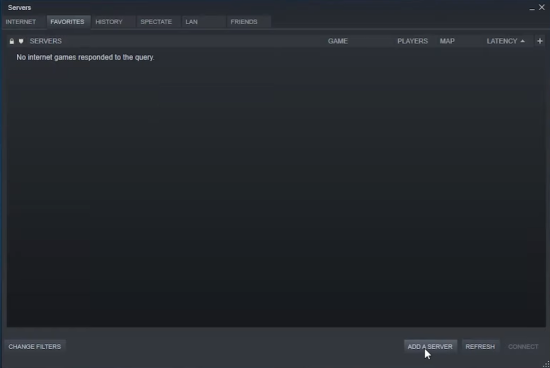
After entering the IP address [1], you have to click the Find Games button next to the IP address textbox. You’ll find the game you want to play there.
The next step is to go back into your game and go to the Favorites tab to find the servers you loaded using the IP address. You will need to click on “Session Filter located” in the bottom left corner of the screen and change it to “Favorites.”
Conclusion
Joining an ARK server with an IP address is an easy process that can be completed in a few simple steps.
Once you have the IP address for your server, all you need to do is open Steam, add the server, and then join the game. After that, you are ready to start playing the game!