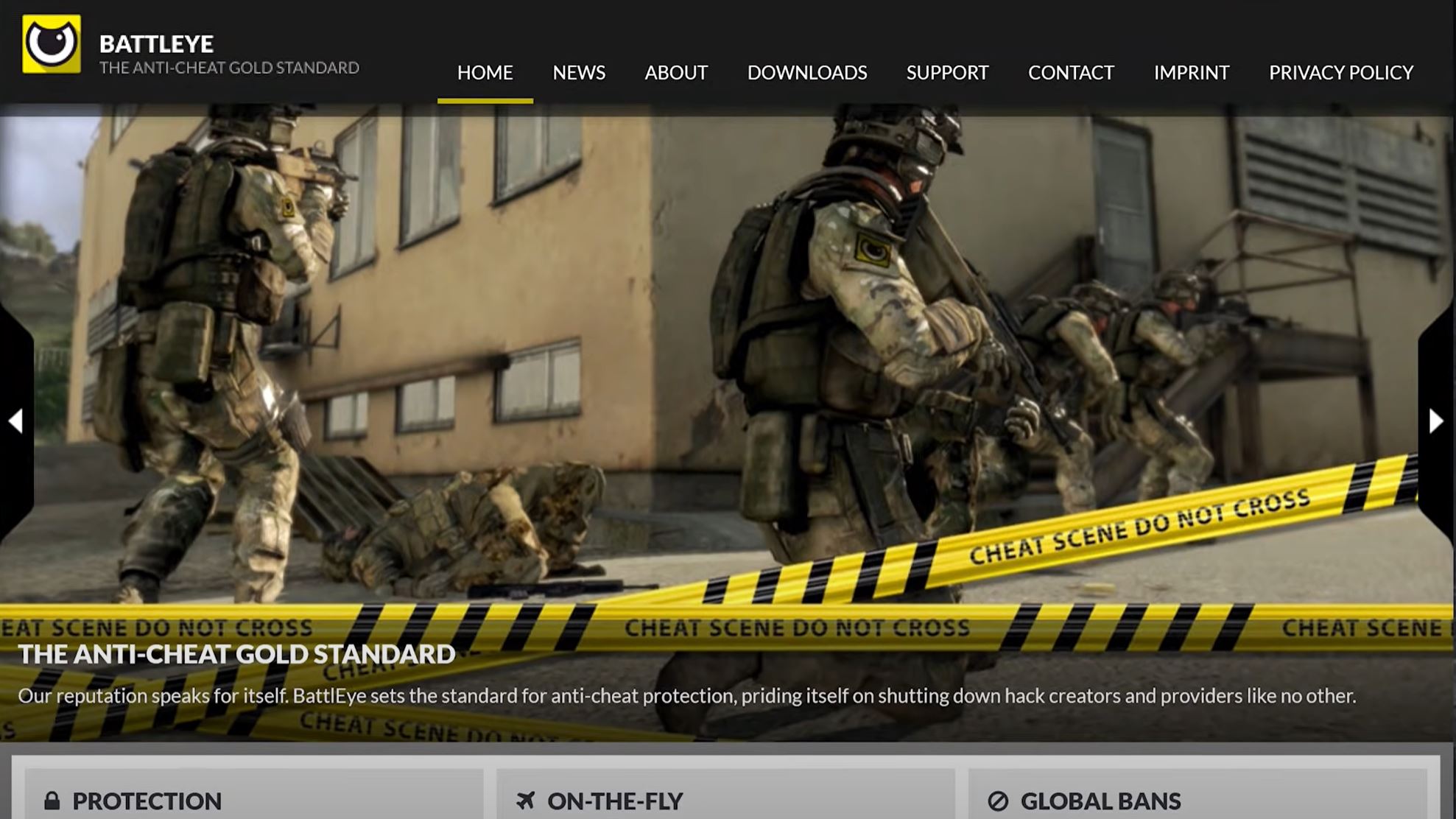Single Player Settings are a set of game parameters that can be set to customize your single-player experience in the survival game Ark: Survival Evolved. These are designed to give you the best possible gaming experience in terms of performance, visuals, and immersion.
Depending on what kind of experience you’re looking for, you can tweak the settings to give you the best possible gaming experience! If you’re looking for a smooth, high performance game or a more immersive, realistic experience, here’s how to adjust the settings!
What Are the Best Ark Single Player Settings?
Following these steps will ensure that you have the best offline experience possible.
Restore the Default Settings
Clear any existing settings you may have, as we will only be changing a few of them, and setting them all manually wastes time. Restoring the default settings is a good starting point for single-player gameplay, especially if you are new to the game.
You can do this by clicking on the “Reset to Default” button on the game settings menu. This will reset all the game settings to their original values, including graphics, audio, and gameplay [1] settings. This is a good option to begin with as it provides a balanced and fair gameplay experience.
Set Difficulty to 1.0
This has no effect on the overall difficulty of the game. Rather, it raises the maximum number of dinosaurs that can spawn (which should be 150 if you followed this guide correctly). The difficulty setting determines the level of challenge that the game provides. In single-player mode, it is recommended to set the difficulty to 1.0, which is the default value.
This will make the game challenging, but not overwhelmingly difficult. Increasing the difficulty level can make the game harder to survive, especially for new players. By setting the difficulty to 1.0, you can focus on building your base, exploring the map, and taming dinosaurs without worrying too much about the difficulty level.

Set XP Multiplier to 1.5
This is one of the settings that the developers patched but still turned out to be inconvenient. Setting the XP multiplier to 1.5 makes XP gain more bearable while not breaking the game. Setting the XP multiplier to 1.5 can make it easier to level up and progress through the game’s content, while still maintaining a sense of challenge and not making the game too easy.
This can be especially useful for players who may not have as much time to invest in the game or want to focus more on exploration, building, or taming rather than grinding for levels.
Set Taming Speed to 5.0
This allows you to tame Dinos at 5x speed and save a lot of food.
Set Harvest Amount to 1.5
This increases the number of trees and shrubs in the area. This not only provides more resources for building walls and shelter, but it also keeps your world from looking boring.
Set Dino Character Recovery to 2.0
The larger boys in your collection with more health take too long to heal. This doubles their healing speed and makes the pace more consistent.
Turn Off Your Crosshair
This setting can be left checked, but it is strongly advised that you do not. Because the player has access to a variety of attachments and iron sights that serve as crosshairs, enabling the game’s own crosshair ruins the immersion and renders many in-game items useless for your Ark Single Player run.

Turn On “Max Difficulty”
This ensures that all of the Dinos on the map are Level 150. The loot, challenge, and combat flow will improve slightly.
Use Single Player Settings
Because it is designed specifically for single-player runs, checking this option will automatically optimize some of the Ark Single Player settings later on.
Use Corpse Locator
A green light will linger in the sky for a while, allowing you to track the location of your unfortunate demise. It’s a neat little addition that saves you time and effort when taming Troodons.
Turn Off Structure Placement Collision
Checking this ensures a more accurate structure with no overlapping or intertwining. It makes the game more visually appealing.

Allow Unlimited Respecs
This option allows the player to use Mind Wipe Tonic, which allows for infinite respecs. You will only be able to respec once if you leave this option unchecked.
Conclusion
Making the best Ark single player settings make your gaming experience a more immersive and realistic one, while also ensuring it is smooth and high-performance as possible.
With these, you can customize your single player experience in Ark: Survival Evolved and make sure that you get the most out of the game.