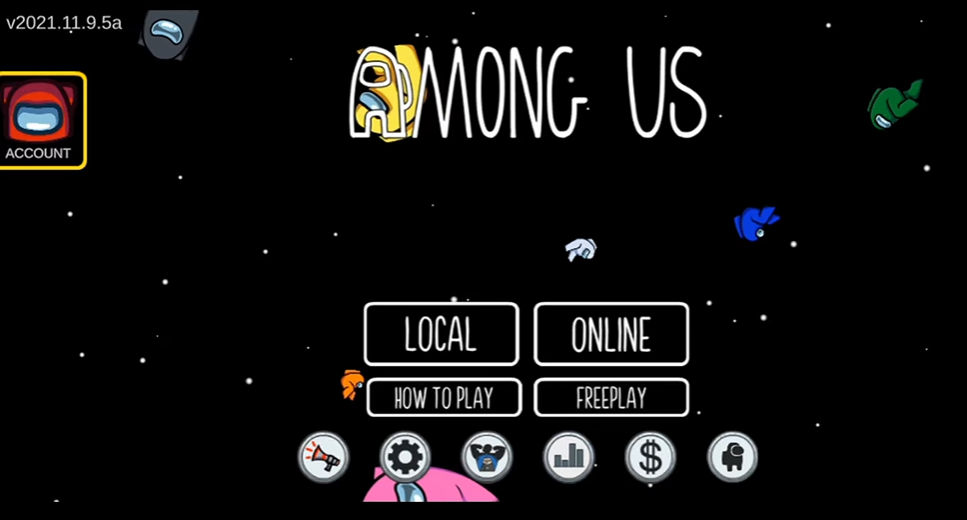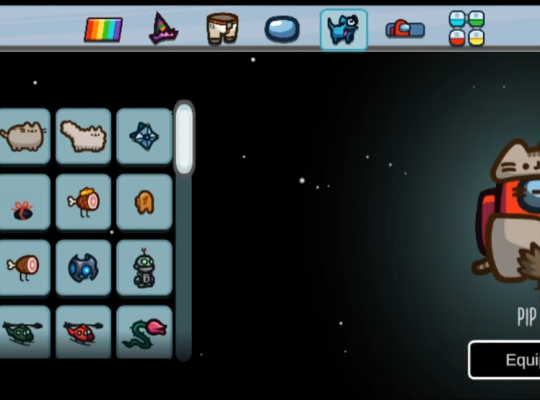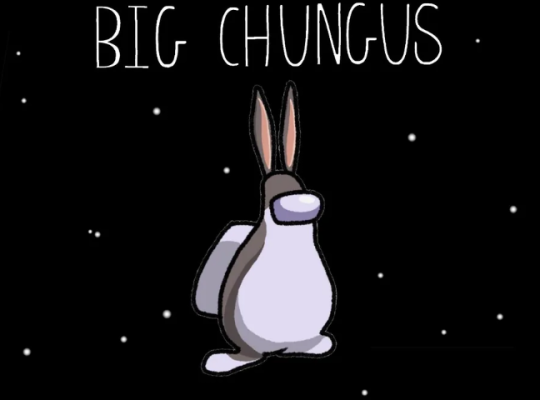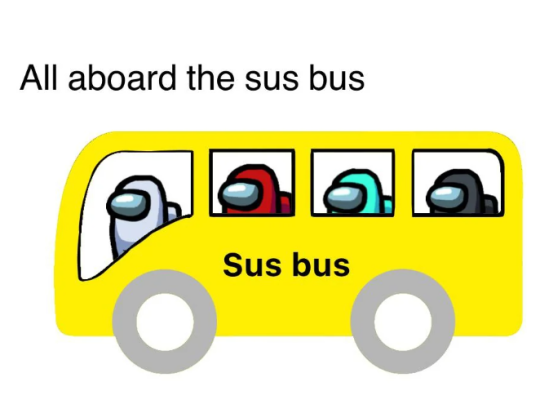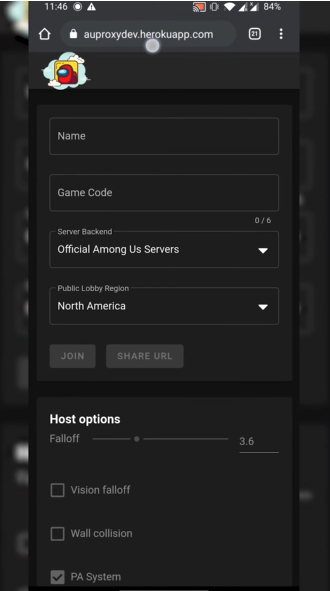Ever since the release of Among Us, gamers have been asking how to make their account in the game.
If you’re confused on where to start, our gamers will provide a step-by-step guide so you can get started playing ASAP. Keep reading to find out how to make your account in Among Us:
How to Make Your Account in the Game Among Us
The procedure of creating an account is simple and will only require a few steps.
- Check the Account icon on the left side of the screen at the Among Us main menu.
- Click the tab to display the account information.
- Click Sign In at the bottom.
- You'll be prompted to create an Account using the email tied to your Google Play account.
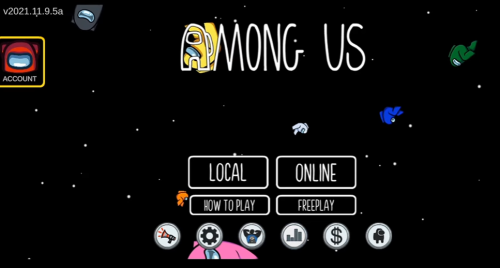
- After accepting, you will be asked to set up an account.
- Once you click OK, you're done. You are now free to change your name to anything you like. Keep it appropriate.
Why Should You Create an Account?
Players in Among Us receive the following additional quality-of-life benefits after creating an account:
- Players can report particular players for improper behavior by creating an account.
- You must have an account to change your display name.
- Access to the free chat is available after creating an account. You can only use Quick Chat without it.
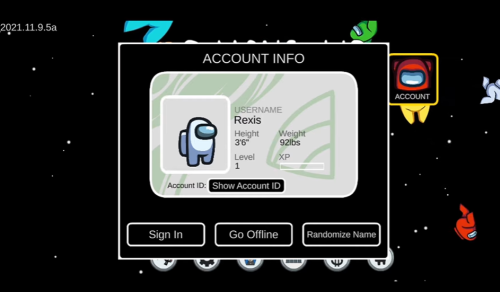
Can You Use Your Among Us Account on Different Platforms?
Unfortunately, there is no way to move data from one account to another on Among Us at the moment. For instance, if someone makes an account on Android, they are unable to move their data to their Nintendo [1] Switch account.
Hopefully, Among Us will one day include this as a feature. Only the account being utilized on the platform is functional for now. If using several platforms, players will probably need to register numerous accounts.