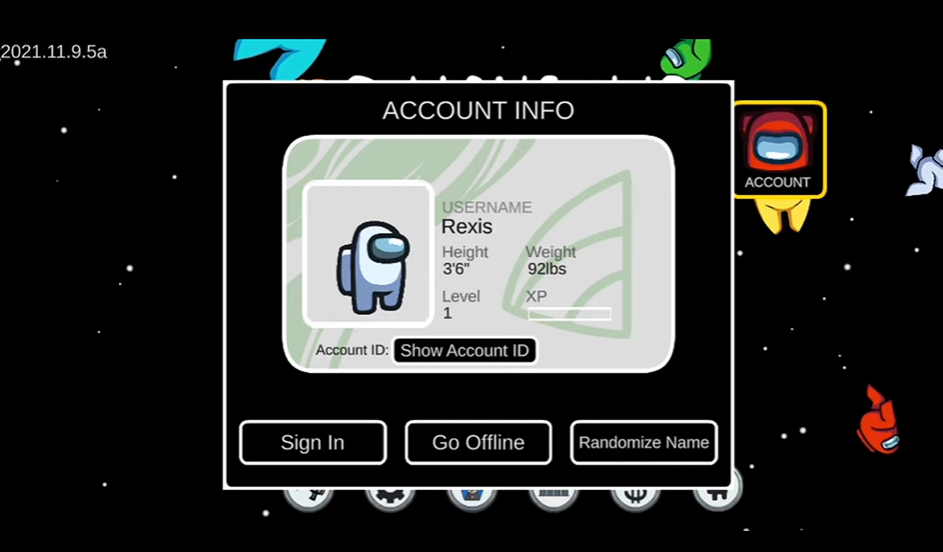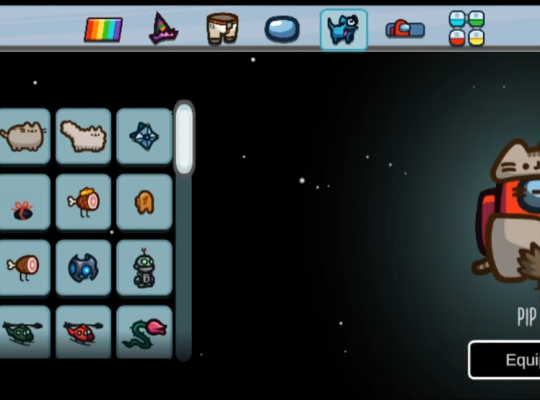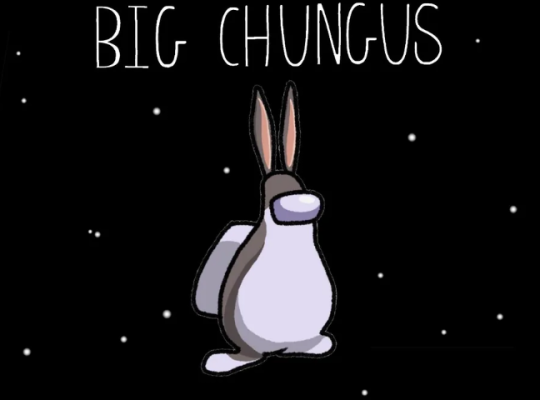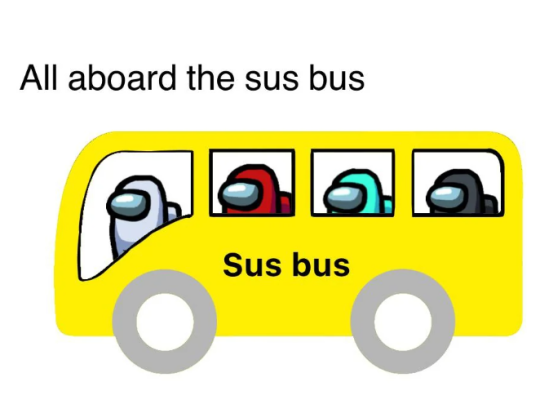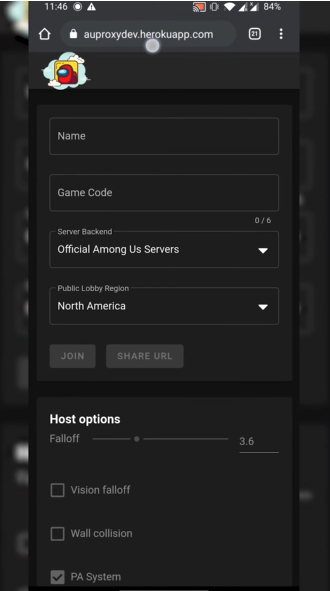Have you ever wanted to change your name in the game Among Us? Fortunately, it’s actually pretty simple to do!
In this post, our gamers walk you through the steps of changing your name in Among Us so that you can have the perfect username for every round. Let’s get started!
How to Change Your Name in the Game
Since its significant global fame, Among Us has undergone a fair number of modifications over the past year. One of these is the the name change system, which wasn’t as complex before the upgrade.
It has since underwent significant adjustments that’s likely due to the creators wanting to monitor their player base or stop prospective hackers.
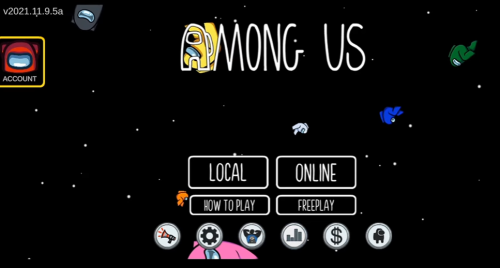
To change the name settings, gamers must first launch the Among Us application, then click the “Account” icon in the top left corner of the screen on the main menu.
If you haven’t already, you will then be asked to create an account for the game online. As soon as you do, you’ll be able to access the “Change Name” button on the account screen.
You always have the option to manually enter your username using the “Change Name” button. If you choose not to do so, a button that resembles a refresh icon allows you to generate a random username [1].
How Can You Change Your Among Us Airship Name?
There is an alternative method for people who are unable to register an account on Among Us merely to change their name. Although this procedure is for mobile players, if you can find the right file, you may still repeat it on a PC.
Simply follow the instructions as the procedure to complete this task:
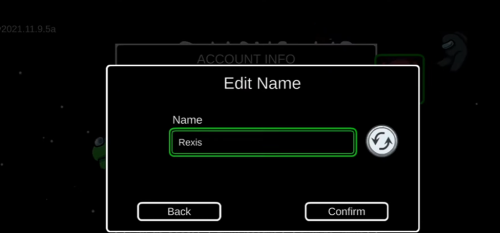
1. Open the Among Us application, click the account section, then choose a random name.
2. Download an FX file explorer now, launch the app, find the Among Us folder under the Data section, click the “Files” folder, and then select “PlayerPrefs.”
3. Delete the random name the game produced and replace it with any name you like. Then save your changes. Now start the game and enjoy your new name.