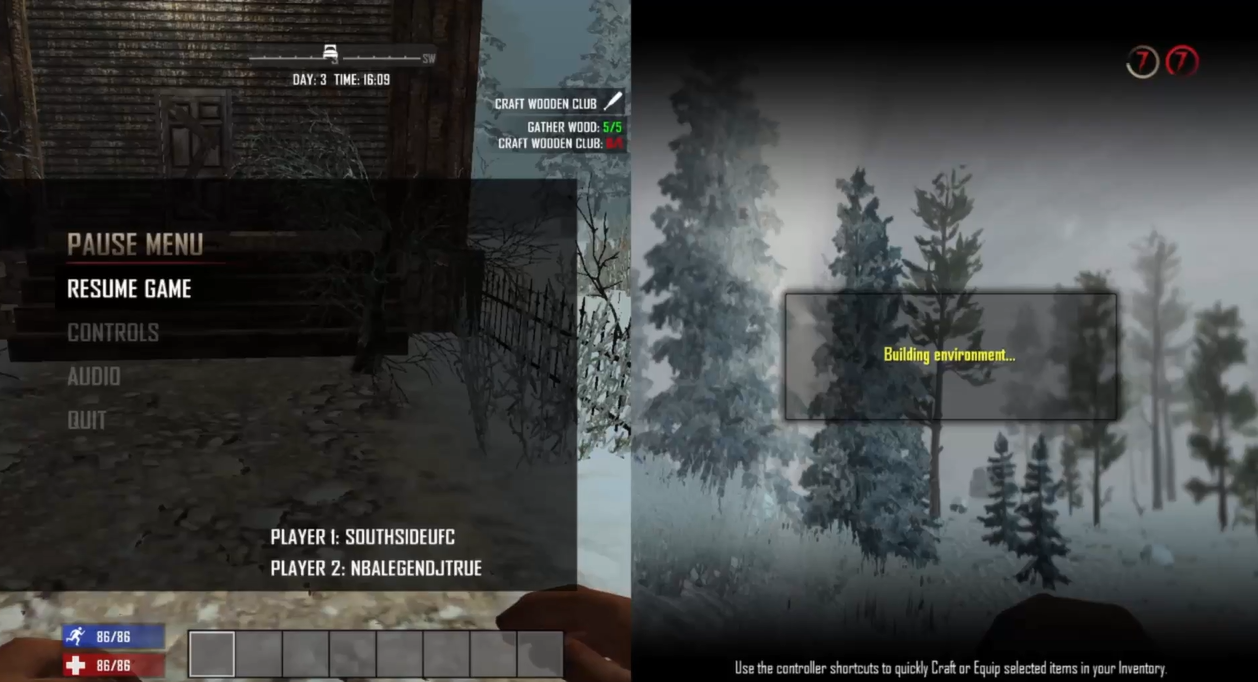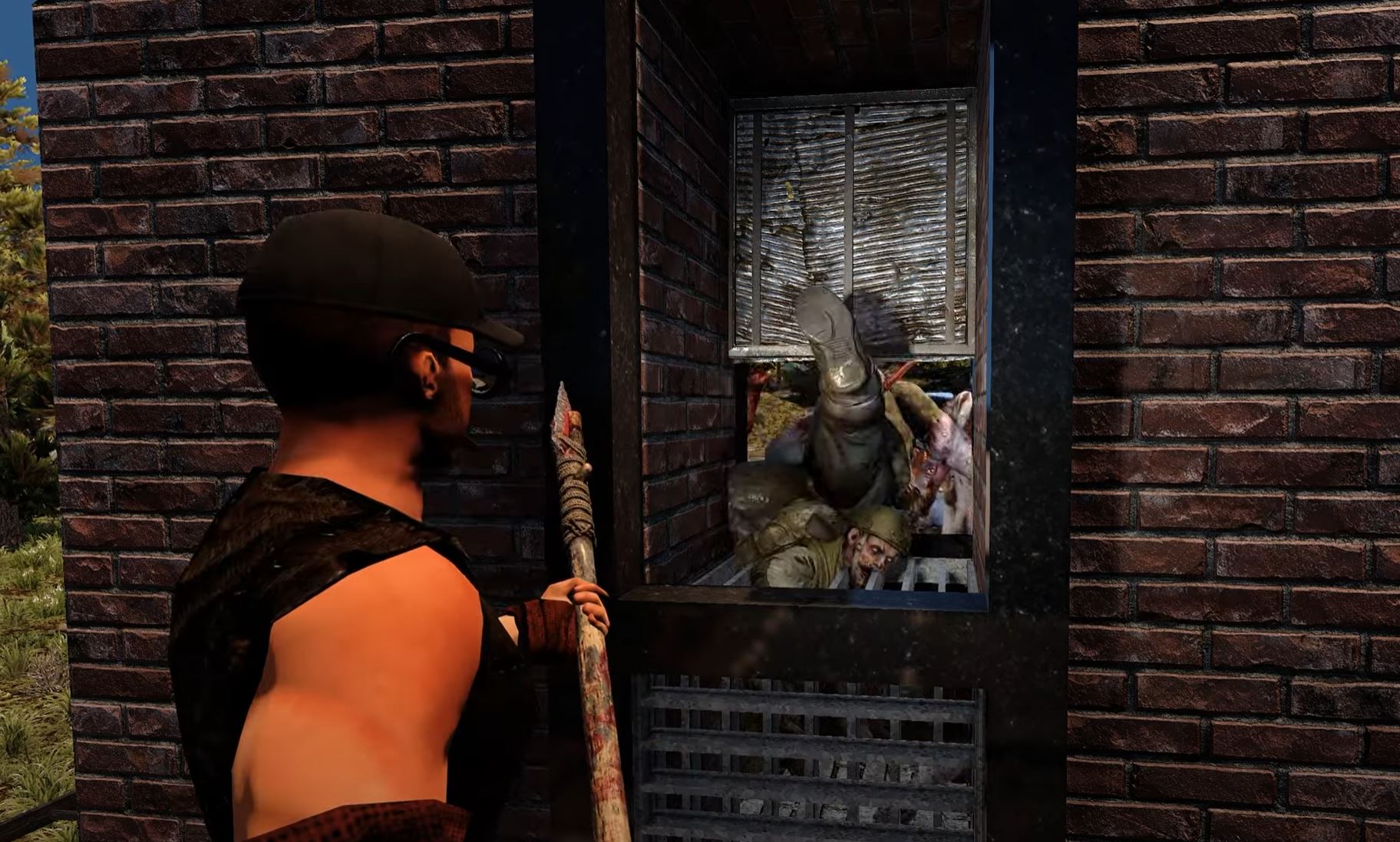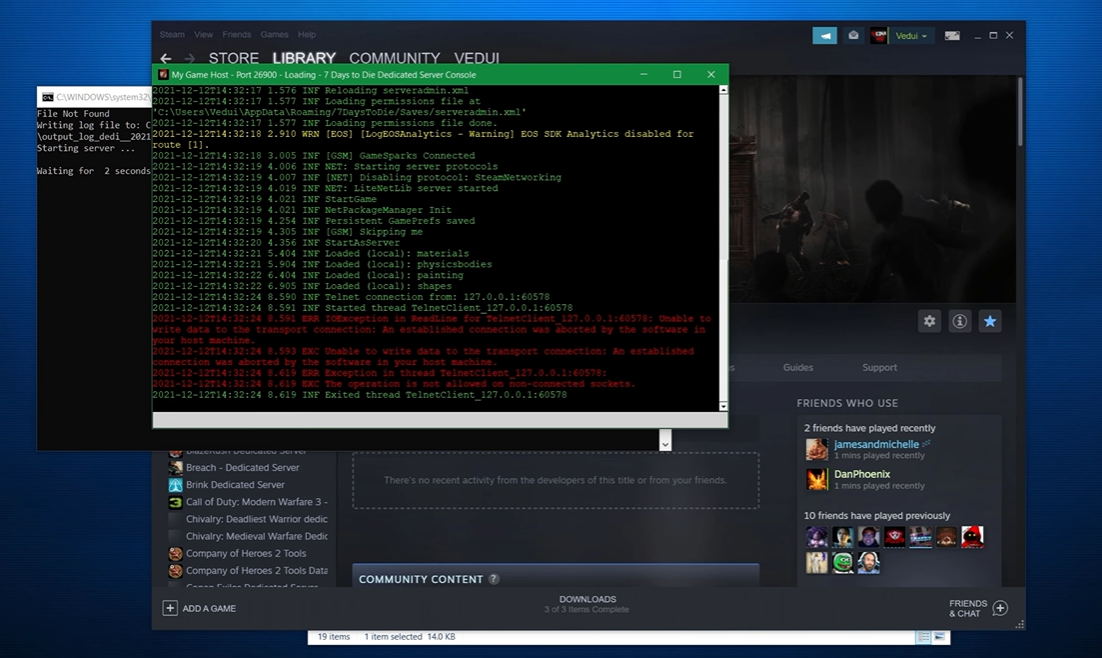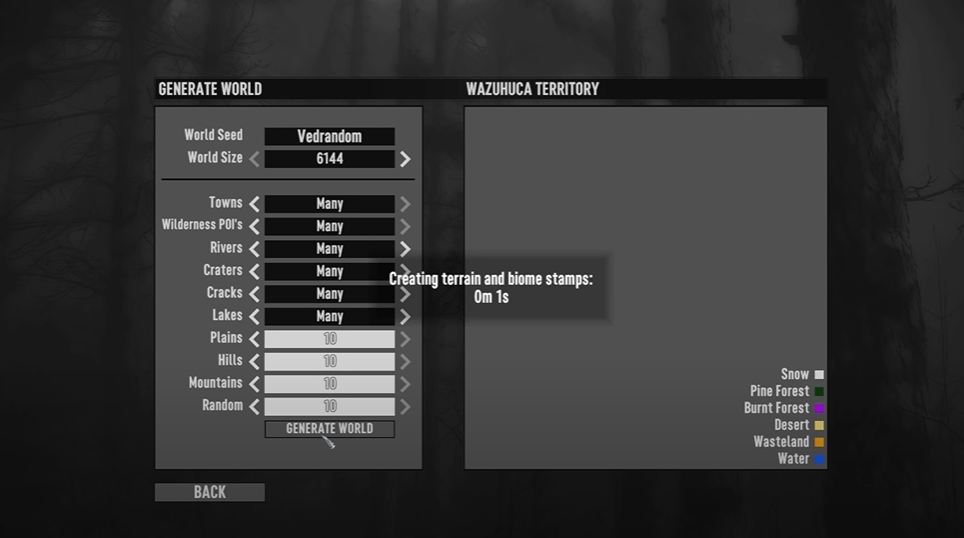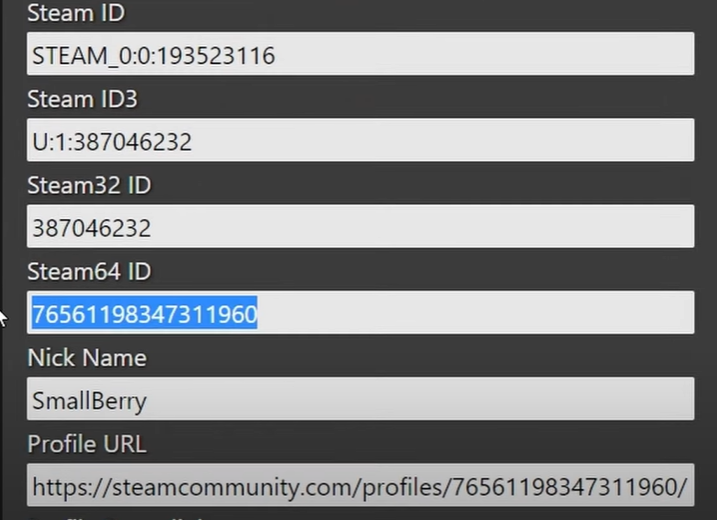7 Days to Die is a popular game that many people enjoy playing. Many gamers want to know if it can be played on a split screen.
Fortunately, the answer is yes, 7 Days to Die does have a split screen on PC. Here’s what you need to know about this popular survival game.
Does 7 Days to Die Have Split Screen on PC?
As mentioned, this game indeed can be played on a split screen on PC. Here’s how to play it in this view:
- Download and extract the most recent Nucleus-Coop build.
- Open NucleusCoop and look for a game script in the Download Game Scripts section.
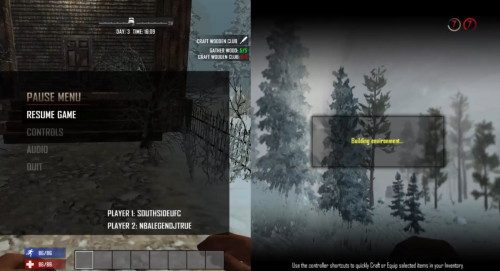
- Finally, open NucleusCoop again, auto-search for the game, or manually choose the game exe using the search game button, select it, and start it with the number of players you want.
- Before running this, run your game without EAC at least once.
This game consumes a significant amount of RAM. For example, RAM consumption for four players can reach 15GB, whereas two players can reach around 10GB.
You can utilize the most basic settings if you don’t have a high-end PC. If your main drive is an SSD [1], you might be able to get by with decent performance even if you don’t have enough RAM.