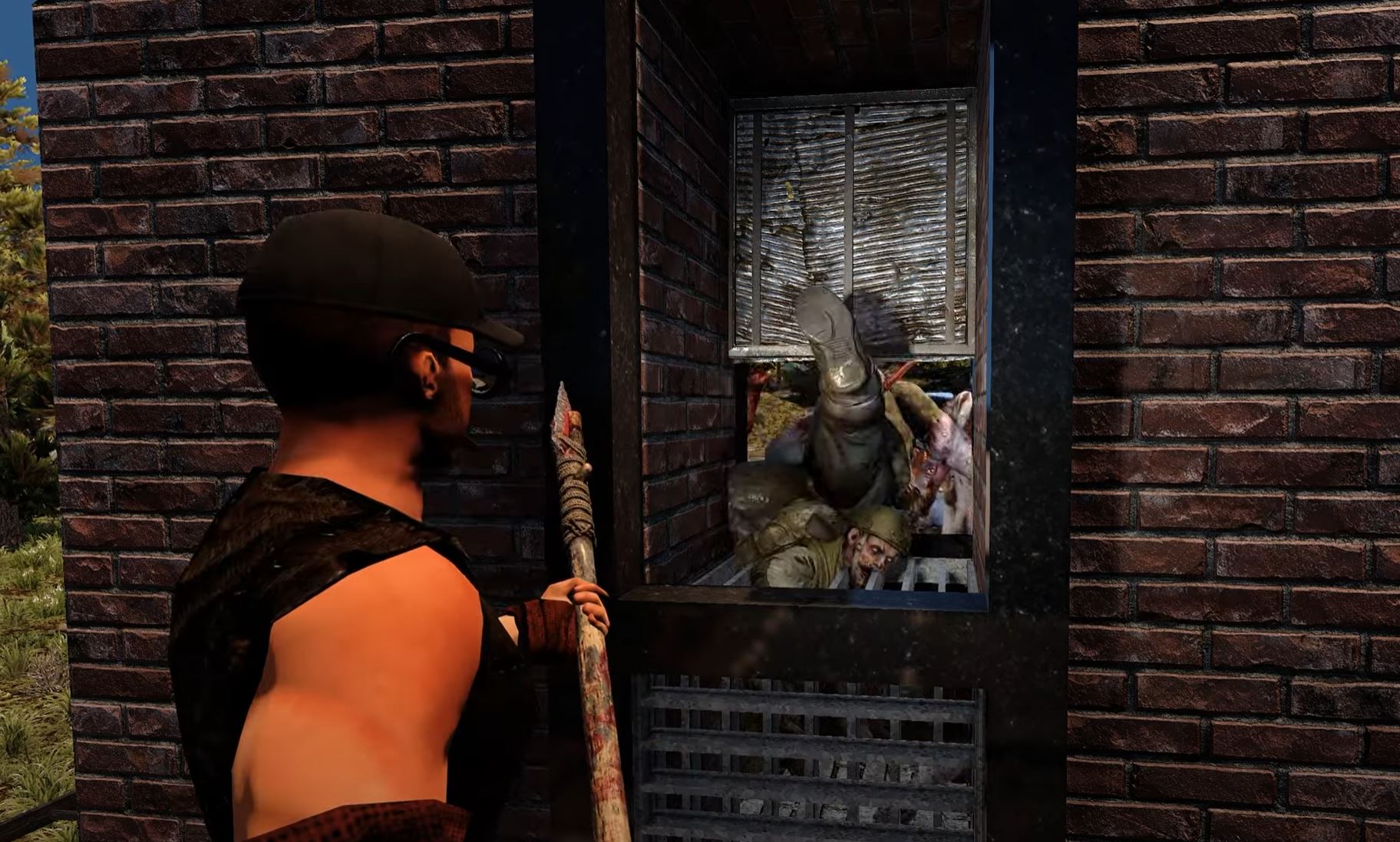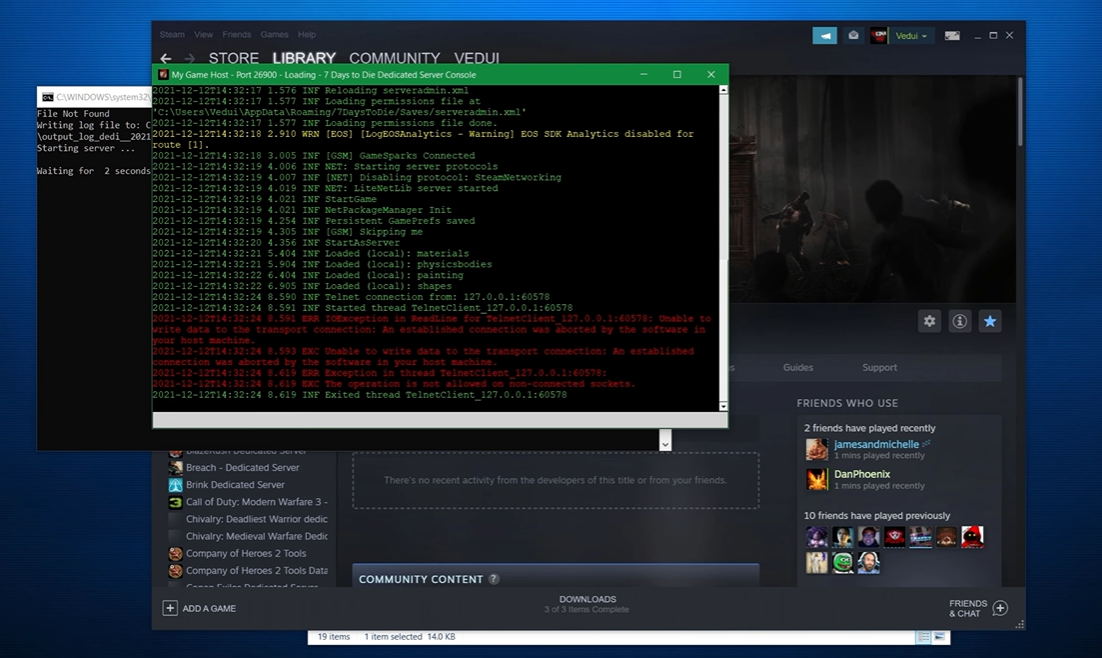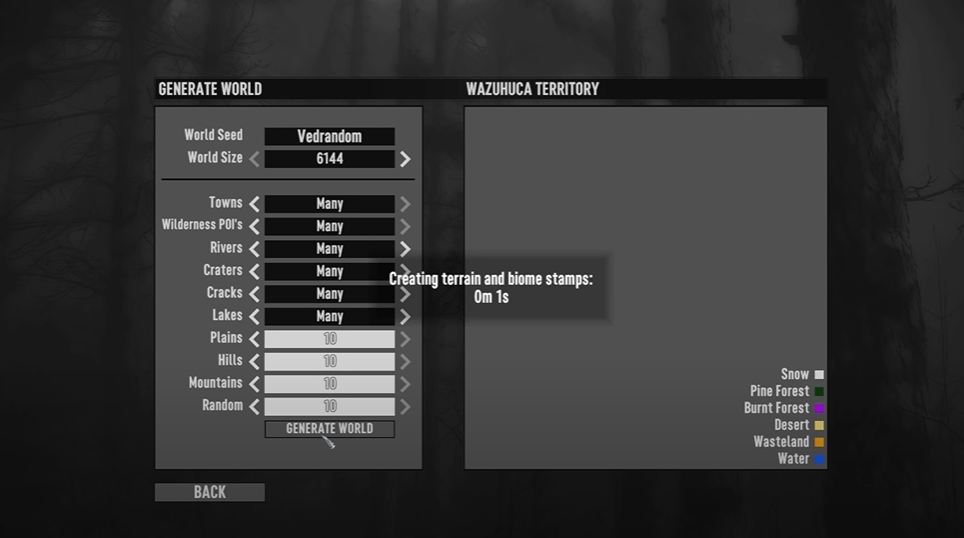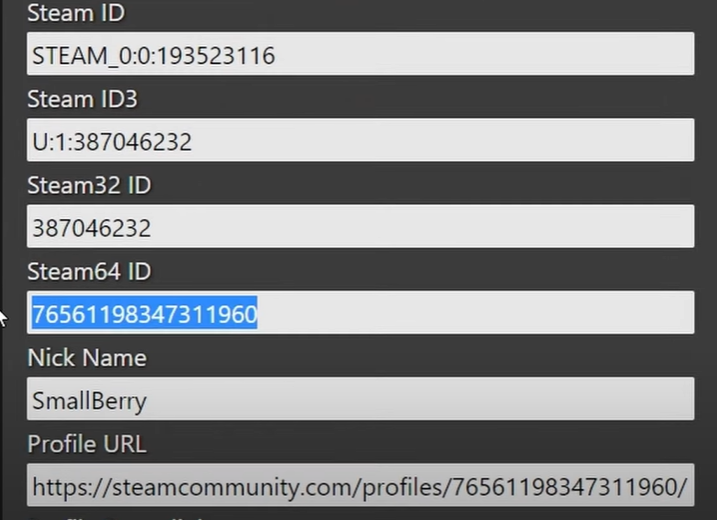Mods are a huge part of the 7 Days to Die experience, and there are many of them out there. With so many mods available, it can be tough to know which ones are worth your time.
Luckily, our gamers here to help. In this post, we’ll share some of the best mods currently available on 7 Days to Die. So if you’re looking to add some new life to your game, read on!
What Are the Best Mods That Can Add Fun to Your Gaming Experience?
7 Days to Die is a fun game on its own, but what if it could be much better? Mods can change some features of the game to create a whole new gameplay experience. If you use more than one mod, be sure they are all compatible.
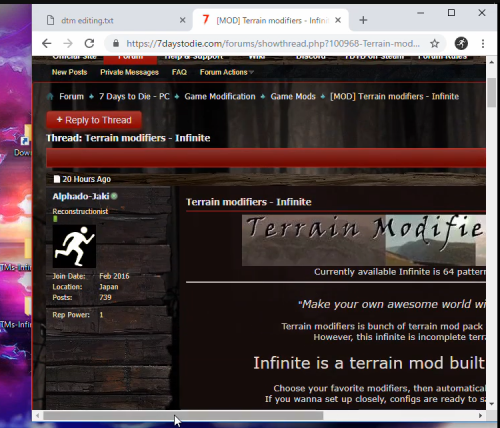
Snufkin’s Community Pack Server Side Vehicles
Many people complain about the shortage of vehicles in 7 Days. The mini bike will get you everywhere, but what if you could use a BLIMP instead?
This mod adds a jet pack, a parachute, a battle bus, and an armored car to your arsenal. Install this mod right away if you enjoy exploring the map as quickly as possible.
SMX Mod
The SMX mod is one of the most well-appreciated 7 Days mods. It completely redesigns all of the menus, including the main menu, the UI, the inventory, and the skills menus. One of the most common complaints with 7 Days to Die is that the UI is a little awkward. That is no longer the case with the SMX mod.
PhD Bigger Backpack and Secure Storage Chest
Do you require more storage space for all of your loot? PhDGaming offers the solution for you. The PhD Bigger Backpack and Secure Storage Chest mod greatly expand the size of your backpack and storage chests.
With all the loot available in Navezgane, you can never have enough storage and backpack space.
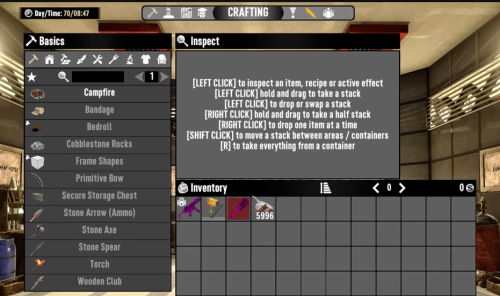
Server Side Zombies
Looking for some fresh insane zombies to dominate with their own distinctive skills? Server Side Zombies can be useful. This mod adds 15 more zombies to the game’s seven days.
When you kill the new zombies, you will gain a lot of XP. It also includes a fascinating research camera option that grants you extra damage for each new image of a zombie you snap.
More Skill Points
This mod will make it easier to a degree. When you struggle to level them up and just gain one skill point, it can feel like it wasn’t worth your work. You can receive between two and 10 skill points at every level using the More Skill Points mod. This can help you receive the perks you’ve been looking for even faster.
War of the Walkers
War of the Walkers is a mod that incorporates several pretty great mods as well as additional game features. Check out specialized traders, new health items, perks, and some insane new zombies.
NPCs and bandits will also be included in this mod. Give this one a try and you’ll enjoy so many additional options.

Starvation Mod
Another mod designed to increase the difficulty of the game is the Starvation mod. This mod [1] allows you to add many additional fascinating features, such as training survivors to work for you, food spoiling, and even pets. The Starvation mode adds a lot to the game that you probably weren’t aware of.
Darkness Falls
The Darkness Falls mod is intended to make the game more difficult early on. Items such as iron and steel, as well as some of the recipes, will take longer to obtain.
It also includes a new custom UI, a larger bag, additional crops, and much more. This mod is perfect if you want to make the game a little more difficult and tweak things up a little.
Undead Legacy Mod
The Undead Legacy mod is intended to improve the overall gameplay experience. This mod will include additional blocks, recipes, prefabs, and items based on games such as Fallout 4, Conan Exiles, Sheltered, and others.
The redesigned UI is one of the mod’s most appealing aspects. The inventory layout and HUD make it easier to find items and check your stats.

Sorcery Mod
The Sorcery mod will put you in the shoes of a post-apocalyptic sorcerer. This mod is a lot of fun and makes the game feel completely different. With the Sorcery mod, you can cast spells, produce new items, and defeat new enemies.
How to Install Mods in 7 Days to Die
- Download the mods of your choice.
- Navigate to your Library in Steam.
- Right-click on 7 Days to Die and select Properties.
- Select Local Files, then Browse Local Files.
- Locate the Mods folder. If there is no Mods folder, one can be created.
- Extract the files and put the ModInfo.xml ending files into the Mods folder.
- When you start the game, your mods will be installed.