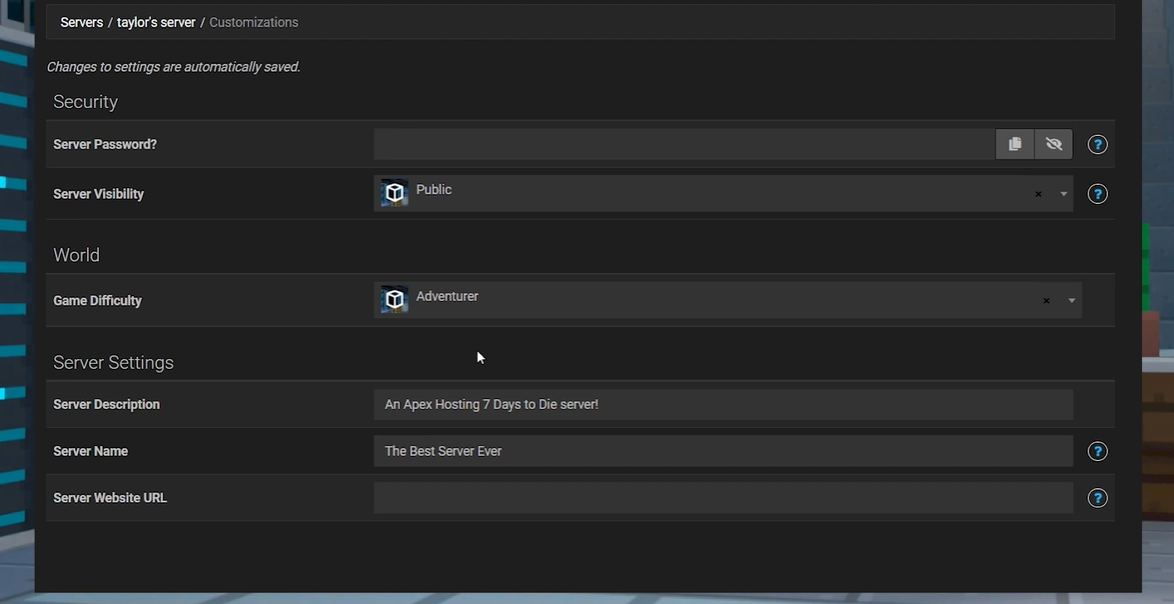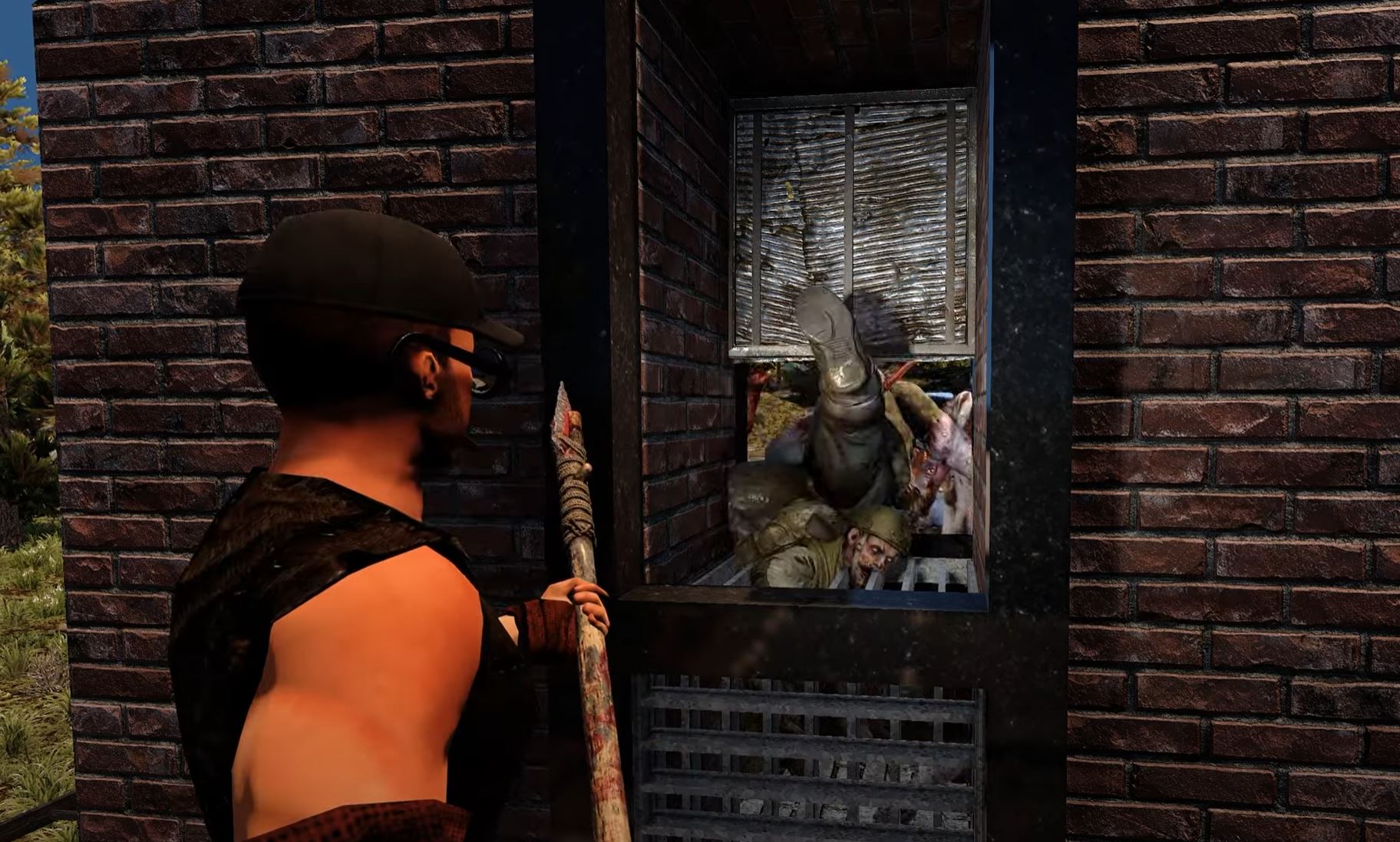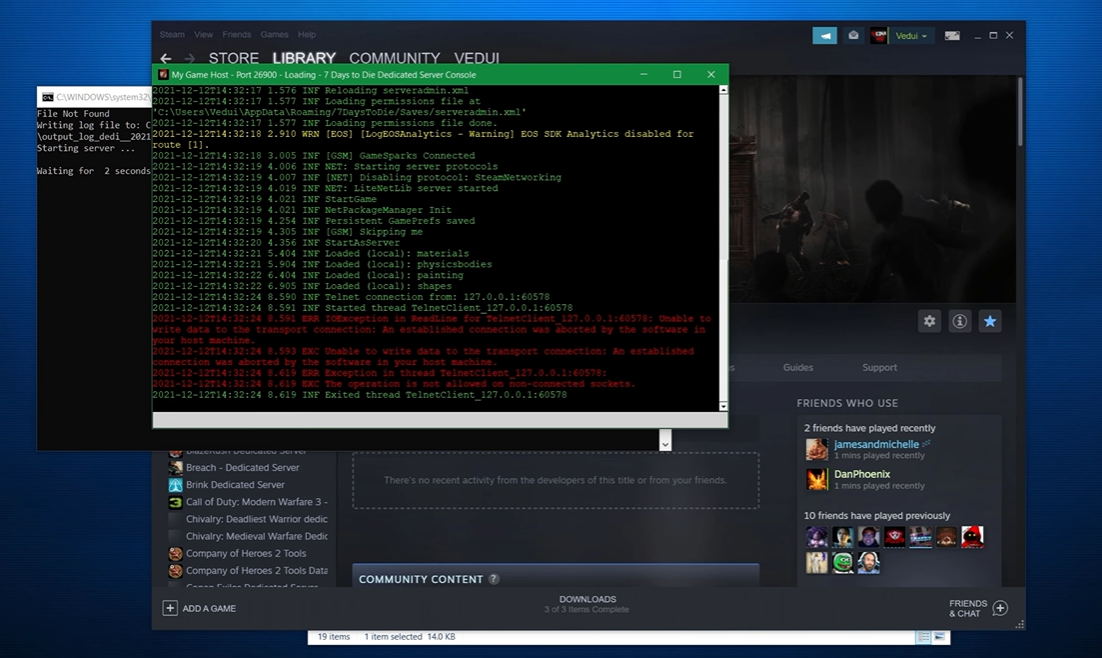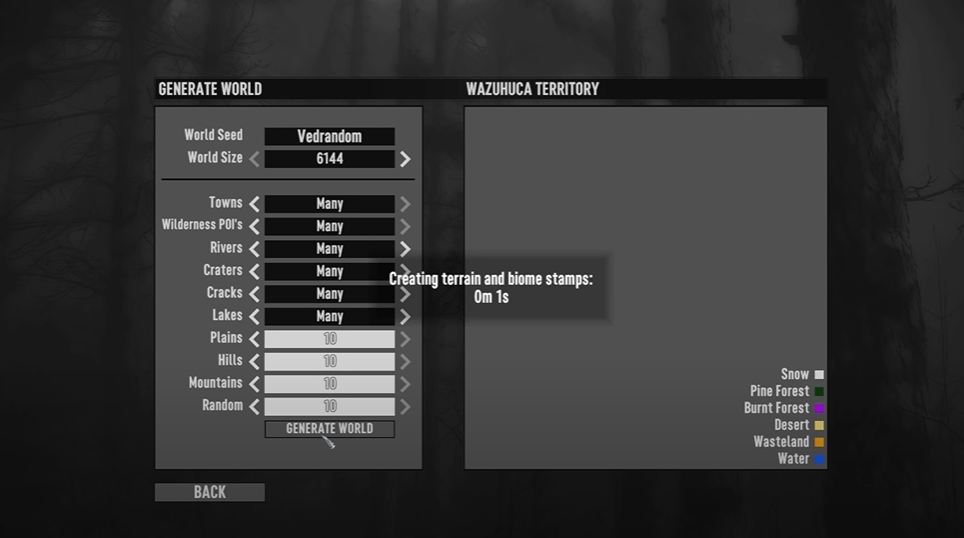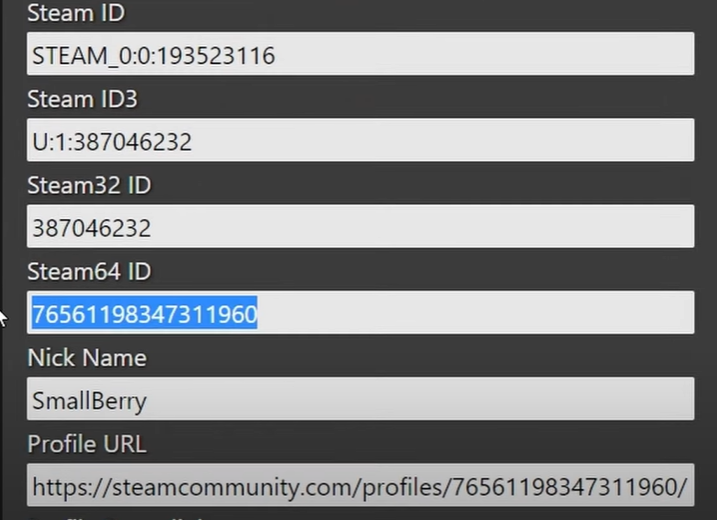7 Days to Die is an open-world survival video game developed by The Fun Pimps. In the game, players must scavenge for resources, build shelters, craft weapons, and survive the zombie apocalypse.
You can also join a multiplayer server and play with friends. If you’re not sure how to join a 7 Days to Die server, here’s a quick guide our gamers have curated for you!
How to Join a 7 Days to Die Server
There are two ways to join a 7 Days to Die server: with an IP address and server browser. We outlined the steps for each method:
Using IP Address
- Go to the Apex Server Panel and login.
- Copy the address to the right after scrolling down to the IP Address: Port section.
- Initiate 7 Days to Die on your preferred system.
- Navigate to the Join a Game option on the main menu.
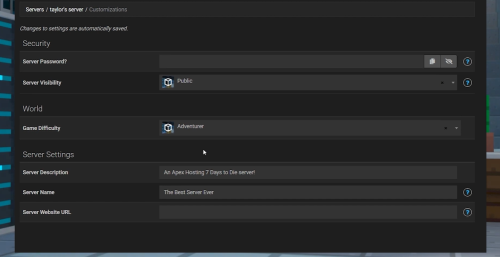
- Select Connect to IP at the bottom, then wait for the pop-up window.
- Use CTRL+V to paste the address, which should fill in the port field automatically.
- Finally, click Connect to connect to your server.
Through the Server Browser
- First, start 7 Days to Die on your chosen platform.
- Select Join a Game from the main menu.
- To find the server, use the server browser's search menu or filters.
- Once found, click on the server to ensure it is the one you want to join.
- Finally, in the bottom-right corner, press Connect to connect to the server.

Conclusion
Joining a 7 Days to Die server is easy once you know how. By either entering the IP address [1] or using the server browser, you can quickly connect to a server, get started, and play with others!