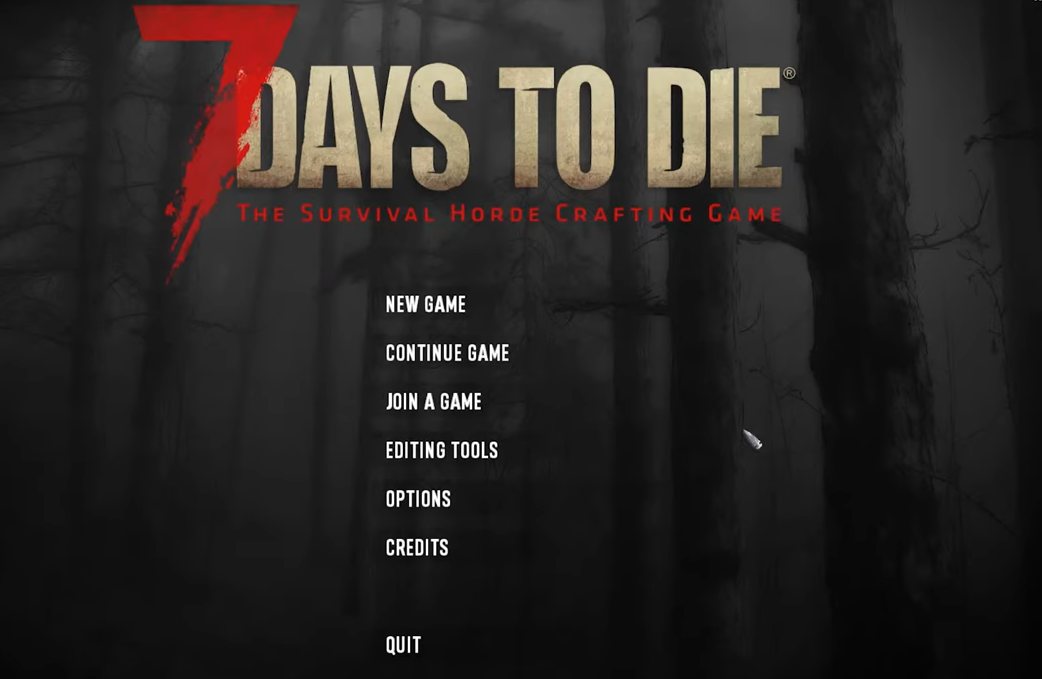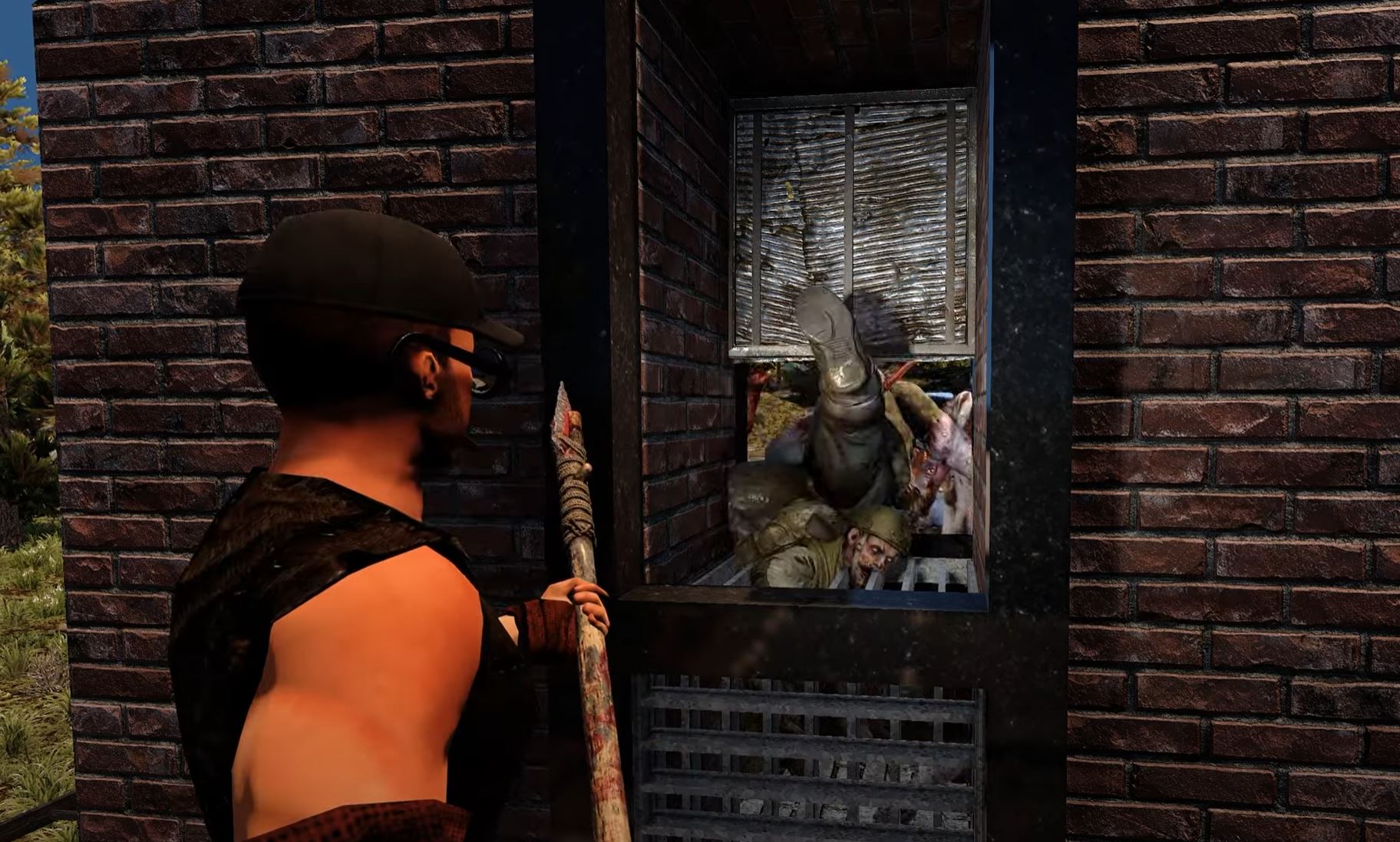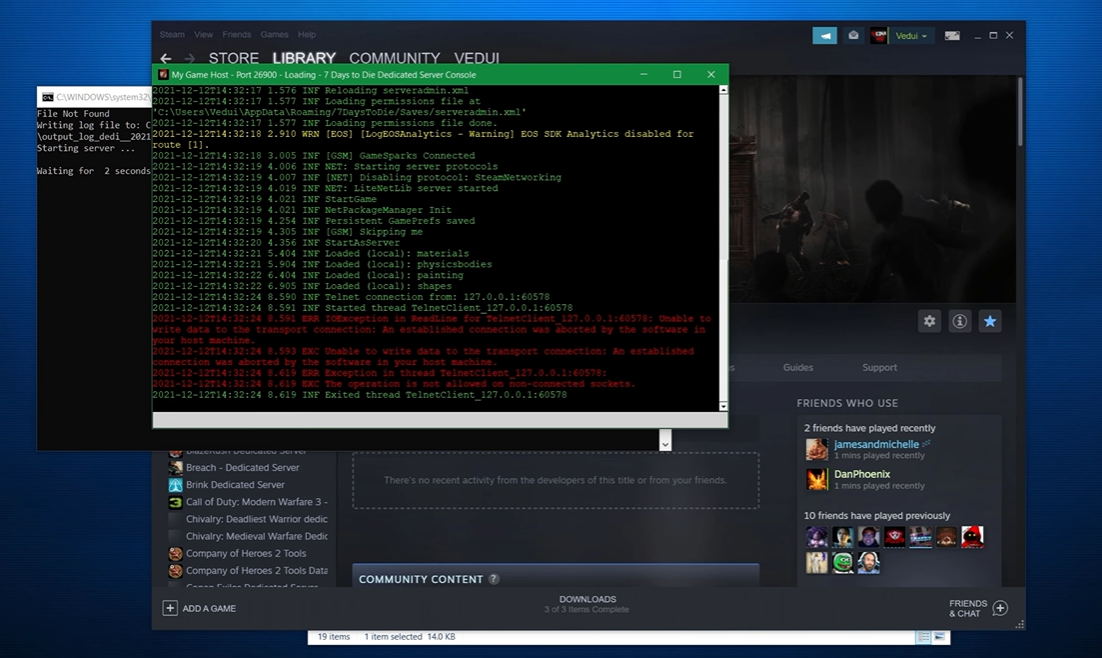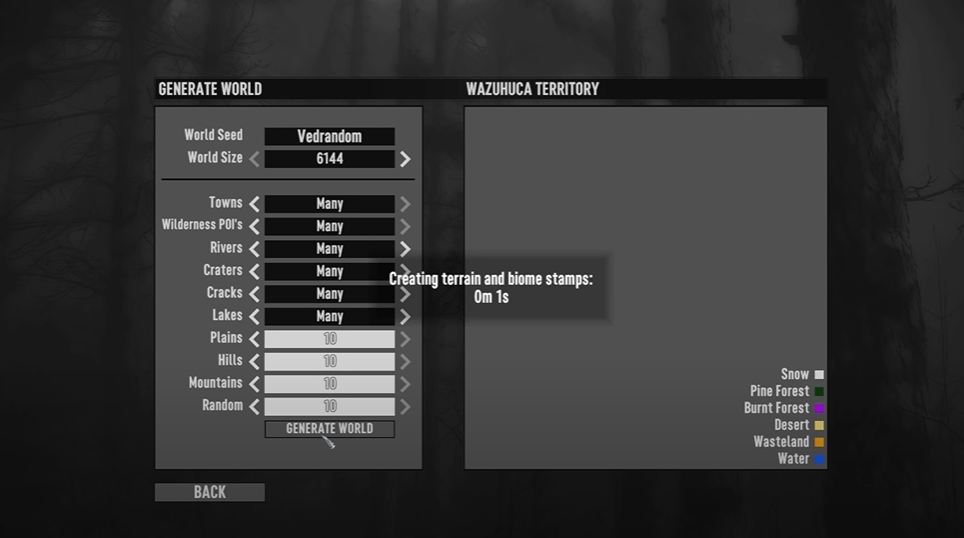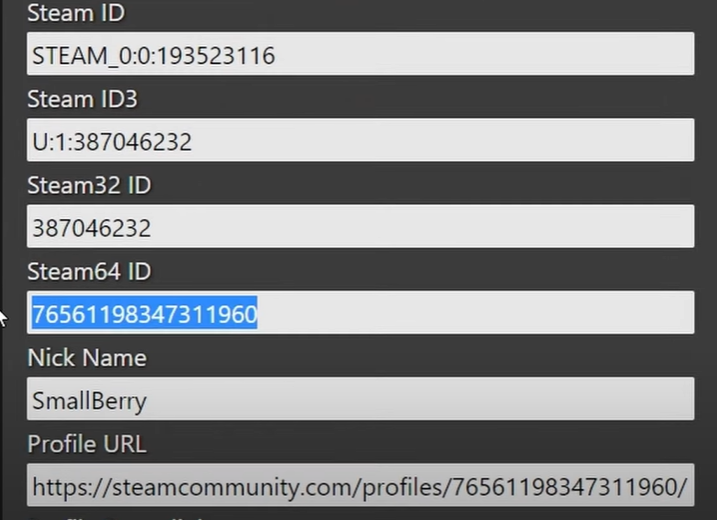Seeing the “End of Stream” error while playing 7 Days to Die can be quite frustrating. In this guide, our players will explain what this error means and what you can do to fix it.
What is "End of Stream" Error?
This problem indicates that the game was unable to load player data because the the last save process was stopped and the player files had no end.
Any storage device [1] that loses power while performing a write process has the potential to damage data. Because it is unable to complete the file creation, the file is incomplete.
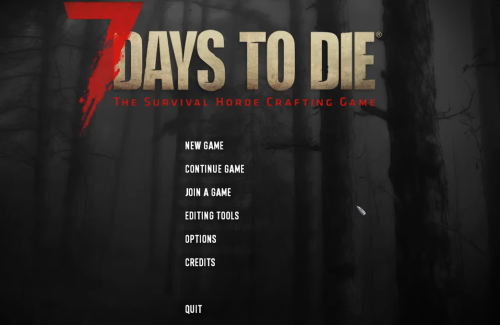
How to Fix End of Stream Error on 7 Days to Die?
If you’re encountering the “end of stream” error more often, there are a few things that you can try in order to fix it. First, try restarting your game.
If that doesn’t work, try restarting your console or PC. If you’re still seeing the error, it’s possible that your saved data is corrupted. In this case, you’ll need to delete your saved data and start fresh. To do this, go to the “Settings” menu in the game and select “Delete All Player Data.”
Once you’ve deleted your player data, try restarting the game. This should fix the end of stream error. If you’re still encountering the error, there’s a possibility that your game files are corrupted.
In this case, you’ll need to delete the game files and reinstall the game. To do this, go to the “Library” section of your Steam client and right-click on 7 Days to Die. Select “Delete Local Content.” This will delete the game files from your computer.
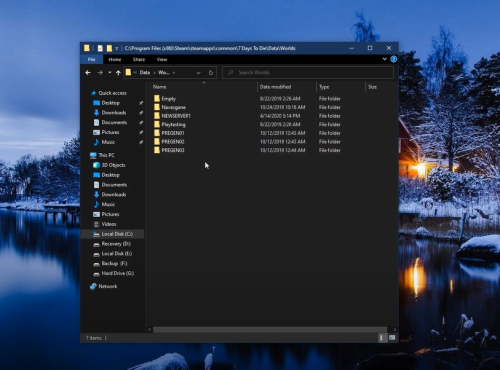
Once the game files are deleted, go to the “Store” page of Steam and search for 7 Days to Die. Select “Add to Cart” and then “Purchase for Myself.”
This will re-download the game files. Once you download the game, try launching it. This should fix the end of stream error.