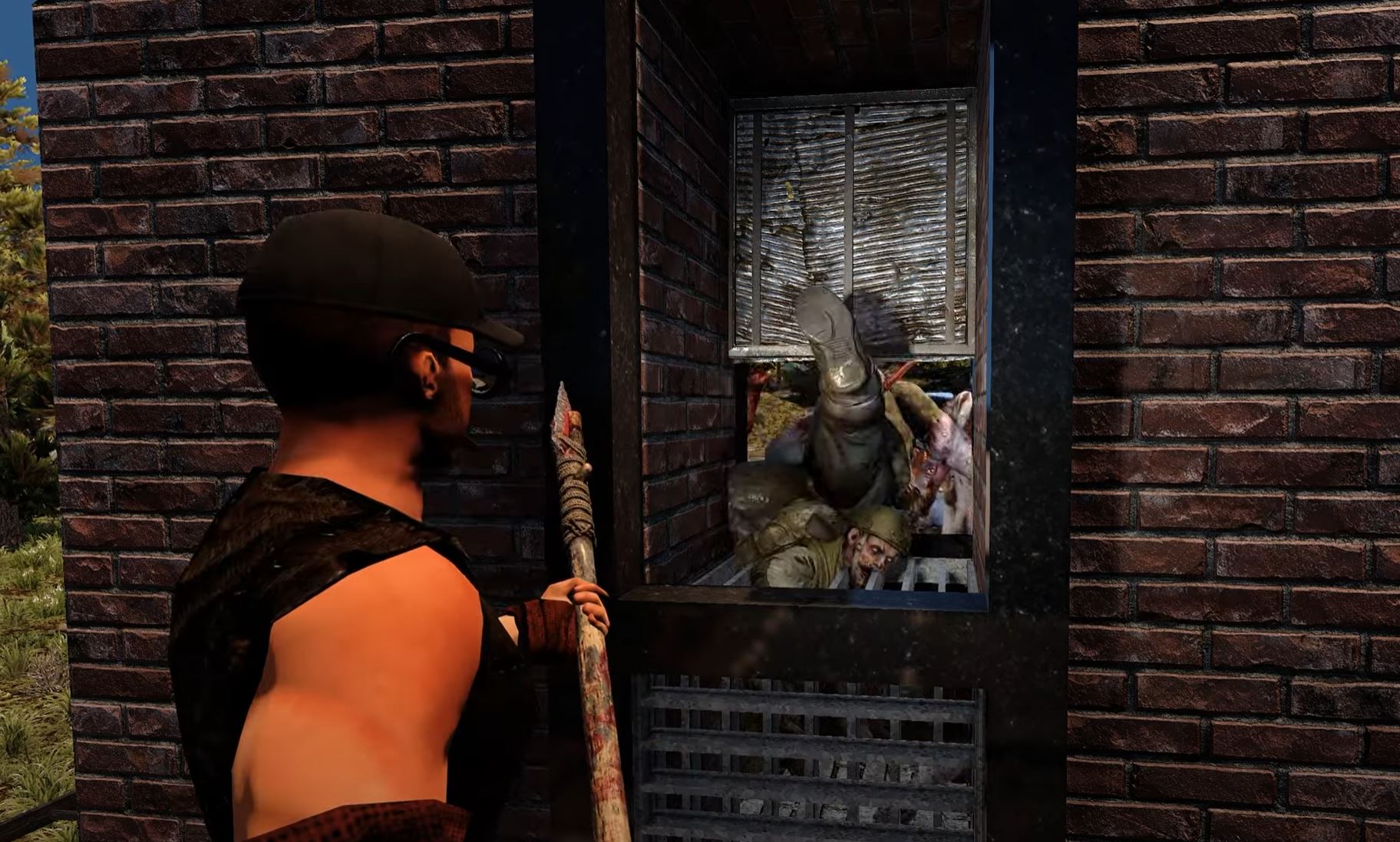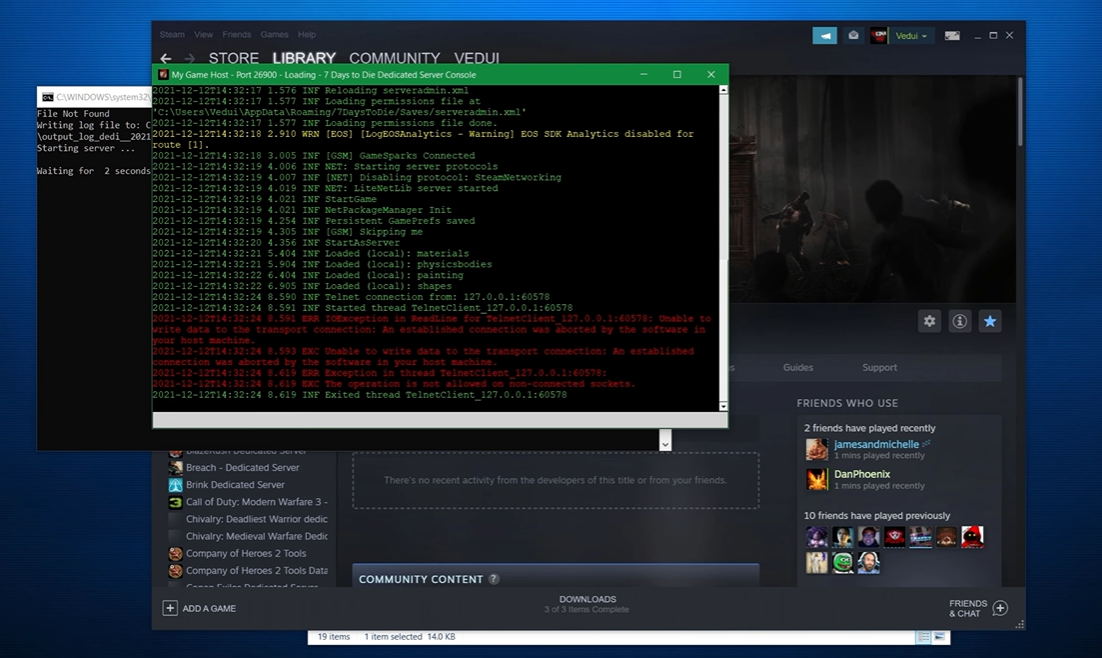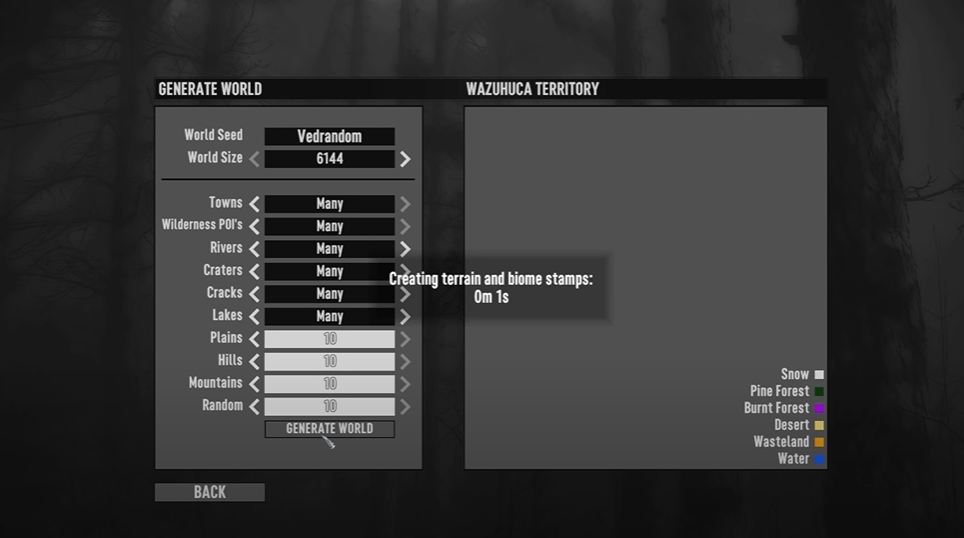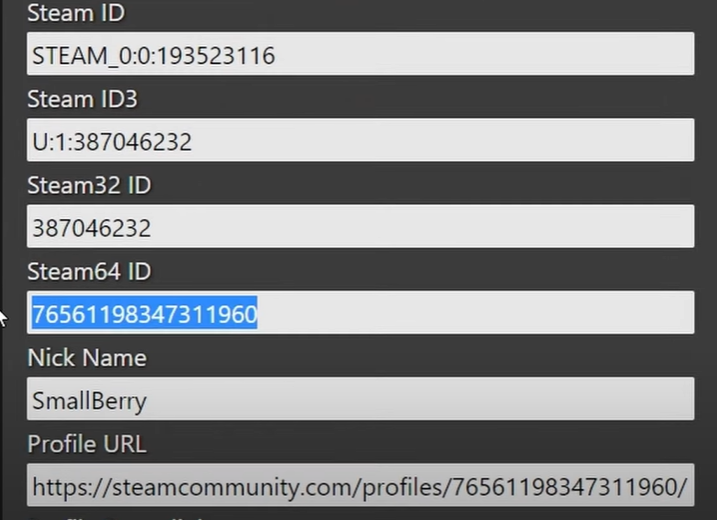The Cloud-Based Server Manager (CBSM) is a new way to manage your game servers. It’s designed to be easy to use. In this post, we’ll give you an overview of what the CBSM is and how it can benefit your gaming experience on 7 Days to Die. Let’s get started.
What is the Cloud-Based Server Manager (CBSM)?
It is a free web-based tool that enables you and your moderators to monitor and communicate with your game server using a computer or mobile device.
However, there’s also a ‘licensed’ version with some special features that’s available. The CBSM gives numerous options for modifying your game server, as well as configuring or balancing each of them for your server.

Despite the fact that hundreds of servers use the cloud-based server manager, each one is unique.
What Are the Different Features of CBSM?
Server Operated Shop
This feature allows your players to select items from a limitless supply made available by the server operator. Adding too many items will reduce trading and player interaction.
Base Protection
This feature keeps unauthorized people out of your property and prevents grief. Players can buy their own pieces of land and then lock them. When a plot is locked, only players on that player’s CBSM friends list are permitted to enter. Upon entry, all other players would be expelled.
Player Operated Shops (Vendors)
This feature allows your players to navigate between settlements and browse pricing and item availability. A player can transform their plot into a vendor or shop. These plots have a different (optional) tax rate than standard plots.
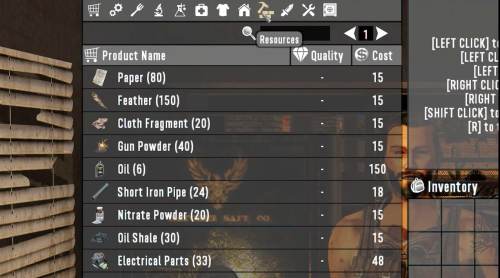
Player Revival Feature
When enabled, this feature allows players to resurrect themselves after death. If the player is revived, they will be returned to the scene of their death. The player is revived after respawning, allowing them to equip and prepare for the journey.
Player Set Home
When activated, this feature allows players to save a “home” location and return to it later. This works separately from the in-game bed feature.
Periodic Server Messages
You can add as many server messages as you wish and specify how frequently each message should be displayed in minutes. Intervals between messages can overlap.
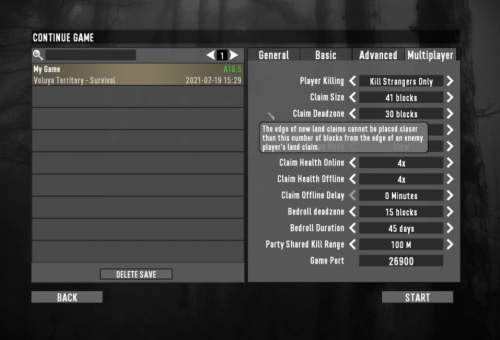
Custom Commands
You can use this feature to create your own custom commands. When a player uses the command or Krutch, one such use is to send them a splint.
Way Point Travel System (zGates)
When this feature is enabled, players can establish waypoints that allow them to return to a certain area from anywhere. Players can construct several waypoints and share them with other players to use.
Server Firewall or Whitelist
You can enable a blacklist or a whitelist with this feature. If you enable a blacklist, any country you add to the list will be blocked from the server.
When you enable a white list, only the countries you specify will be allowed to connect to the server.
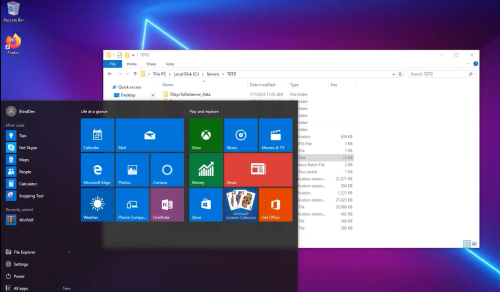
Bounty System
When enabled, the bounty system allows players to place a zCoin bounty on another player’s head. Upon demand, a list of bounties will be made public in-game. The bounty will be granted if someone kills a wanted player.
Automatic Player Jail
When enabled, the server operator can choose an in-game location to serve as the jail. When a player kills another, they will be taken to jail for ‘justice.’
They will remain there for the duration of the specified jail term (in minutes) and will be unable to escape, even with cheats or god mode. It is sufficient to set the location as a distant biome.
Voter Reward System
This feature enables you to automatically reward users who vote for your server on 7daystodie-servers.com, hence increasing its popularity and exposure. When a person votes, they receive a “vote point,” which can be kept or transferred to other players.
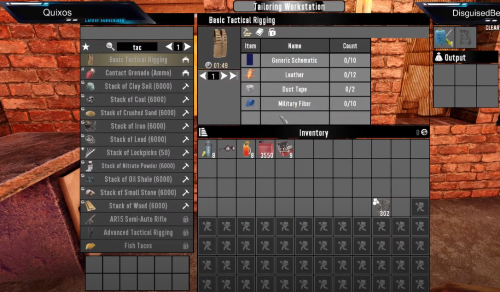
In-Game Email System
This feature allows you to send messages to other players even if they are not online. When a player connects to the server, they will be notified if they have unread messages.
This tool allows you to send in-game reports [1] to the server’s administrators and moderators.
zCoin Lottery
When activated, this feature allows players to participate in an in-game lottery. The process is totally automated. Once the last ticket is revealed, the lottery will be drawn and a winner will be awarded the amount.