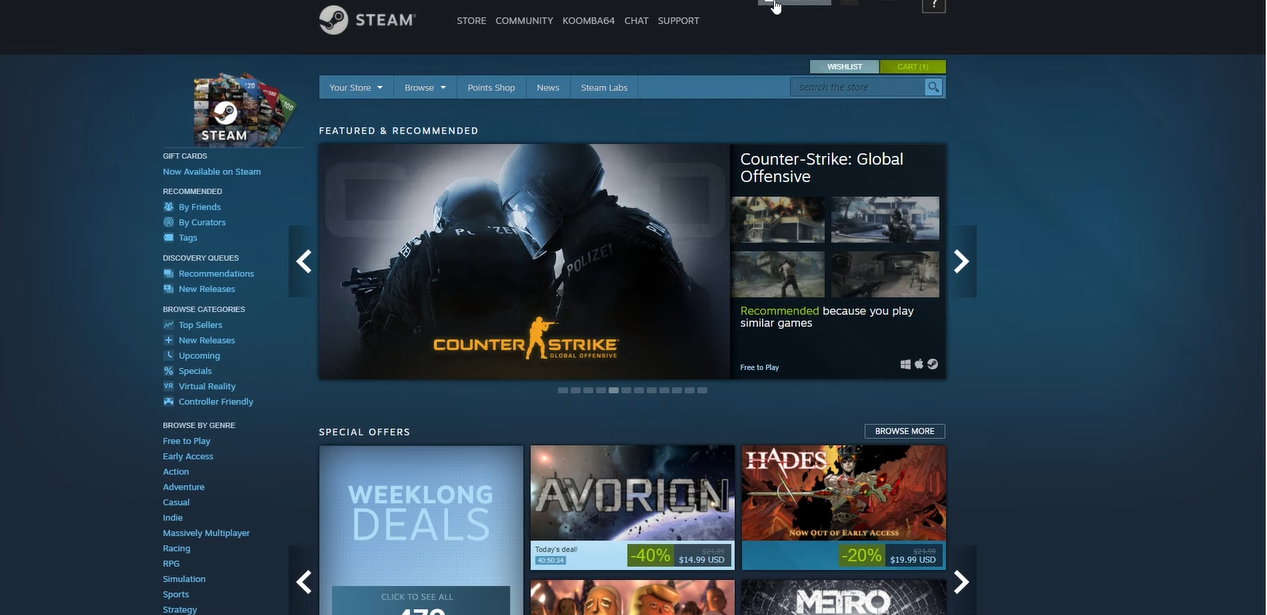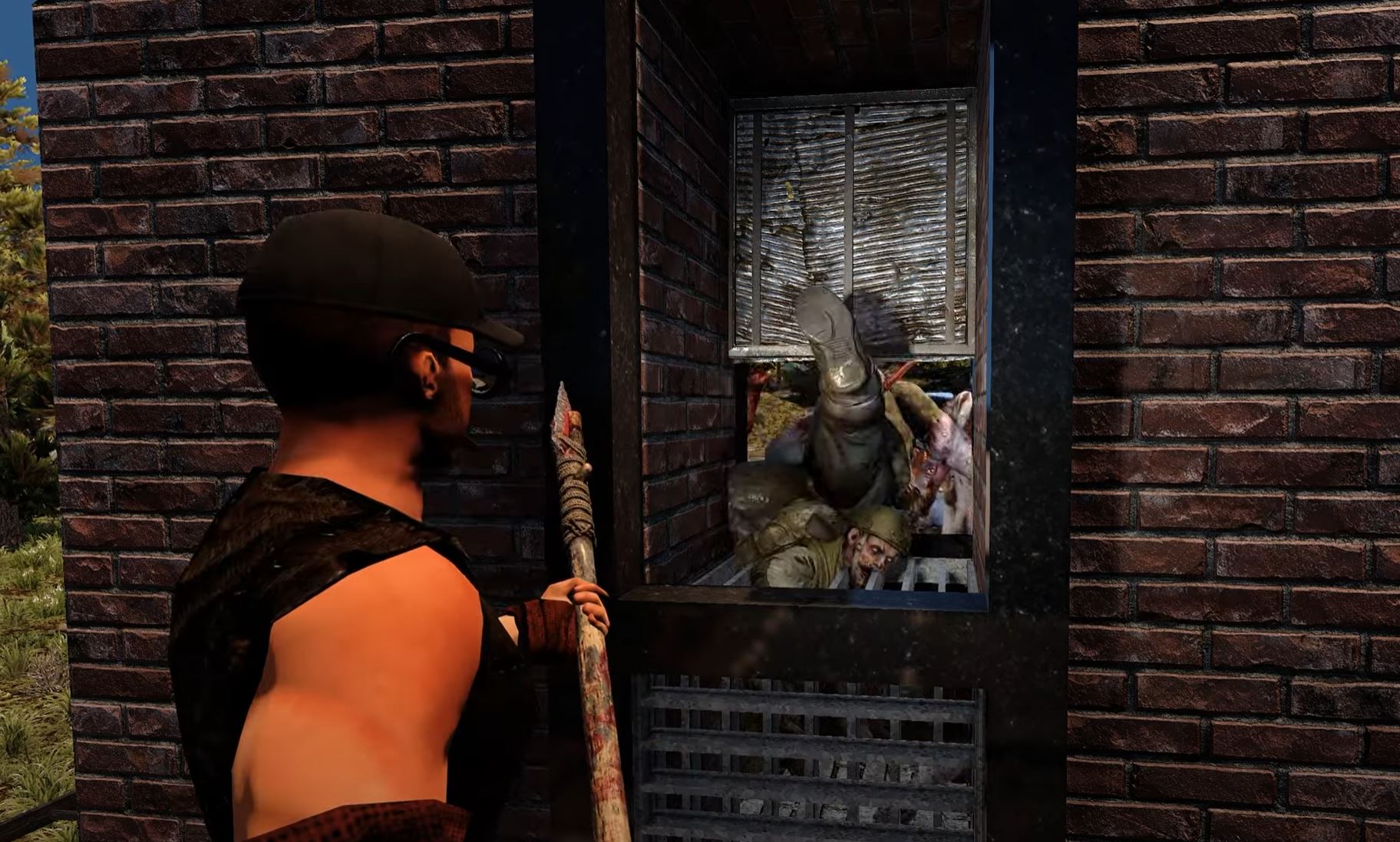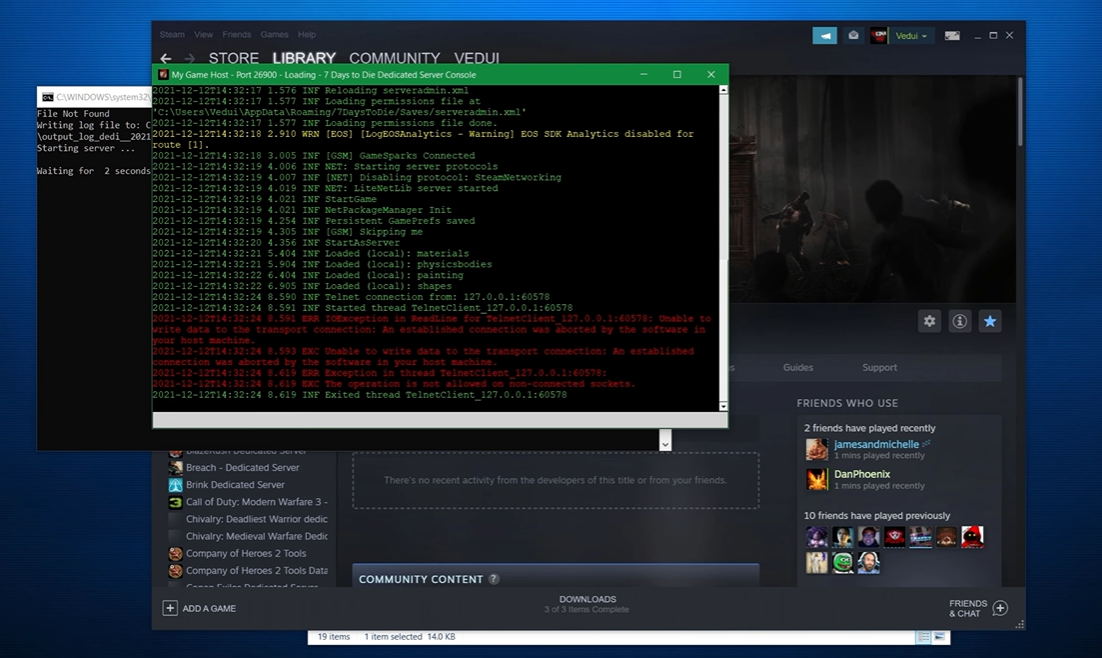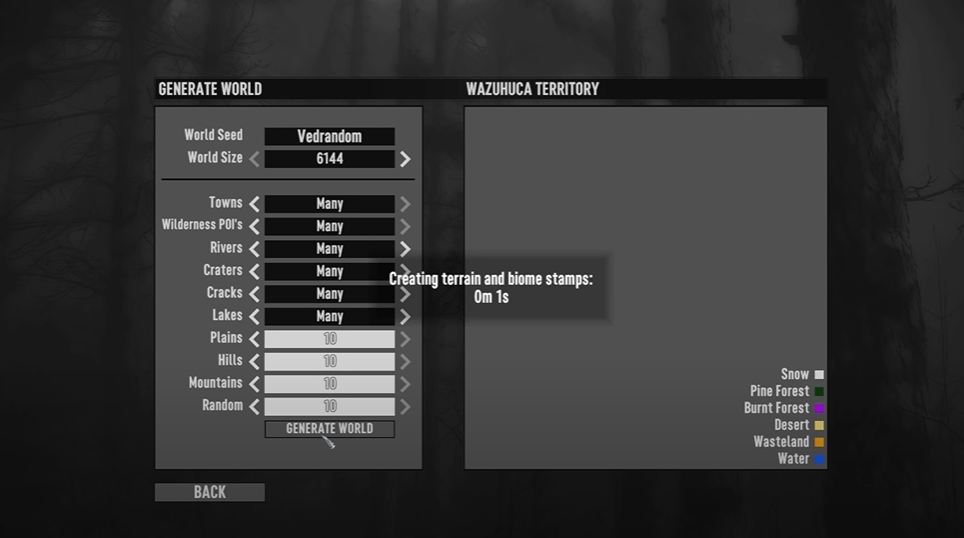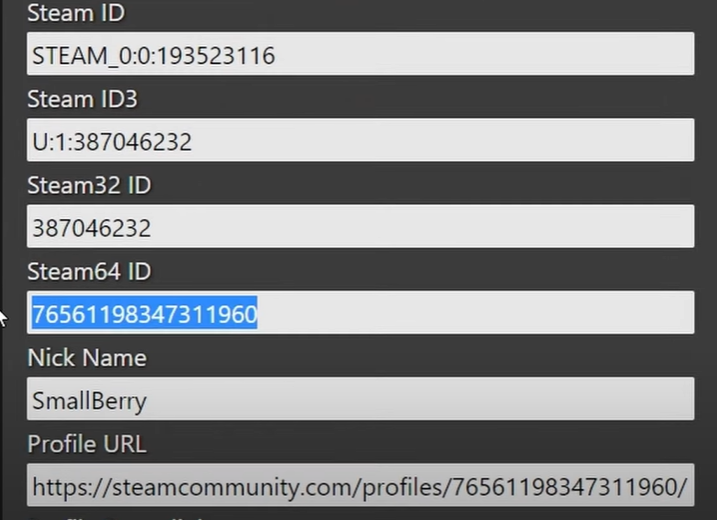If you’re looking to add a little more excitement to your game of 7 Days to Die, consider gifting the Steam 2 Pack. This will allow you and another player to team up and survive the hordes of zombies together. Here’s how to do it!
How to Gift a New Game on Steam
Previously, anyone with an email address could be sent a game, along with instructions on how to set up a Steam account and download their new purchase.
Now, you can only give new games to those who have a Steam account and if you are on your friend list.
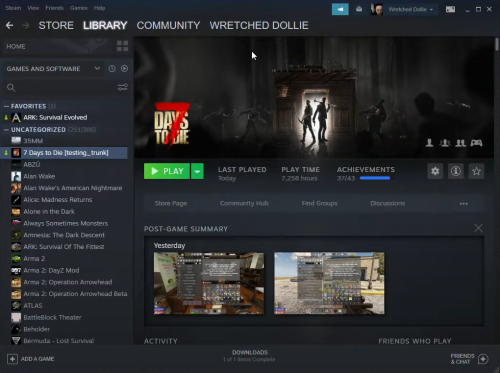
- Make sure that your friend has a Steam account.
- If you wish to buy a game for someone who does not have a Steam account, they must create one and download the Steam client.
- Once they are set, navigate to the Friends drop-down menu. Choose Add a Friend and look for their username.
- Request that they become your friend.
- Locate the game you wish to give in the Steam shop, either directly to the client or via the website, and click the Add to Cart button. If you currently own the game on your own account, a notice just above the buy button will state "Buy this game as a gift for a friend."
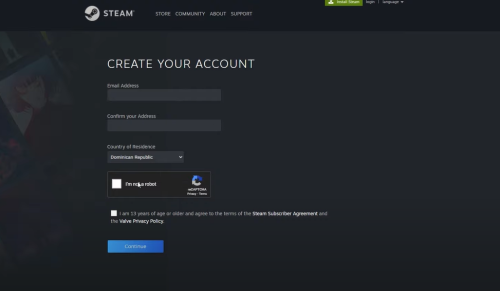
- Choose Purchase as a gift. If you already possess the game, the Purchase for myself button will be faded and unresponsive, as you can no longer own multiple copies of the same game.
- Choose the recipient from your friend list. You can plan the delivery for a later time and date if you want it to arrive late and as a surprise for a special occasion.
- Type in your friend's name and write a message to personalize your gift. This can range from a simple "Happy Birthday" [1] or "Happy Holidays" greeting to a thoughtful letter or humorous message.
- After adding a note to your gift, press Continue and go to the usual purchase screen as if you were purchasing a game for yourself. It is then up to your friend to accept the gift. You will be notified once it has been added to their library.