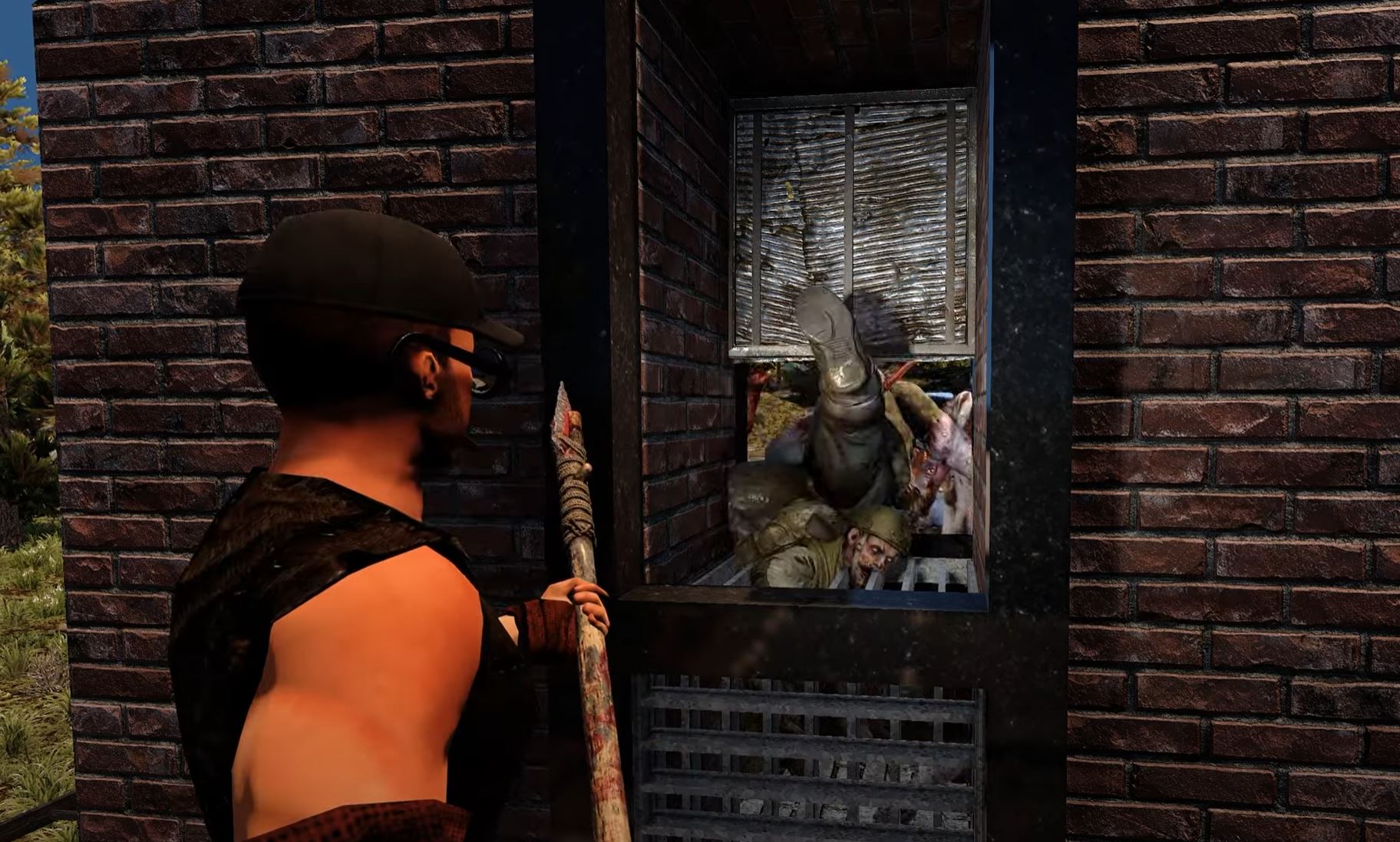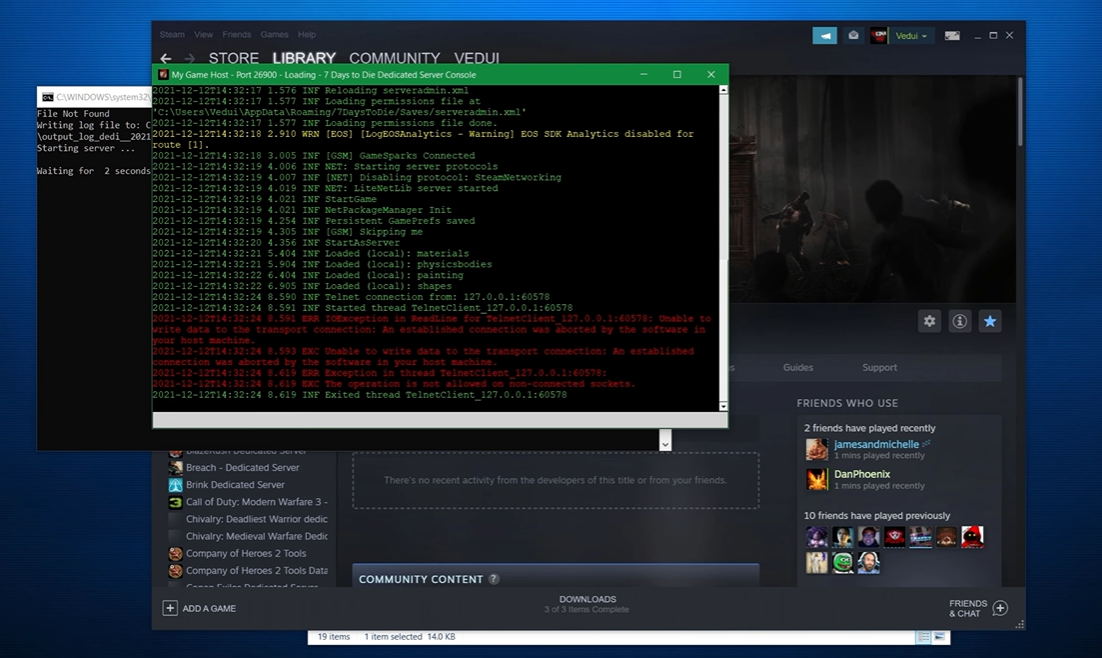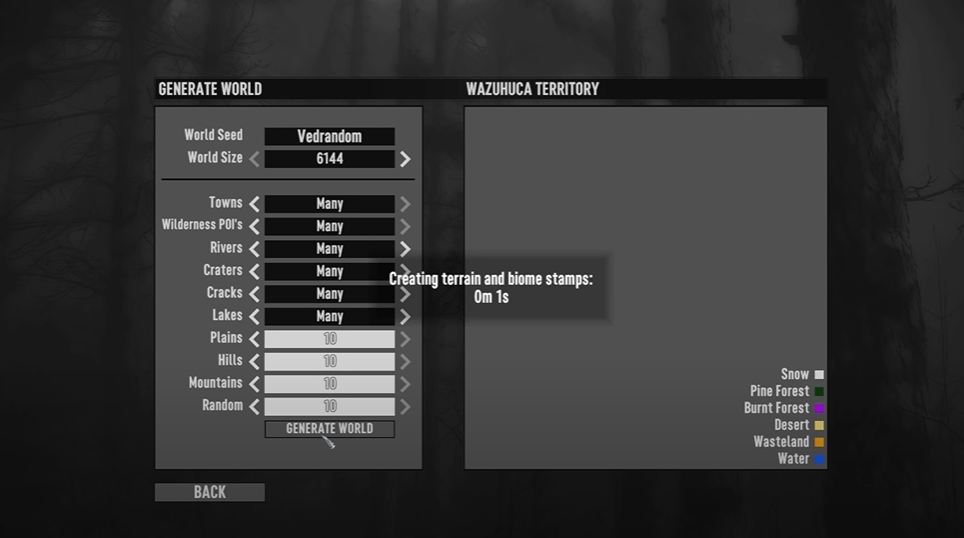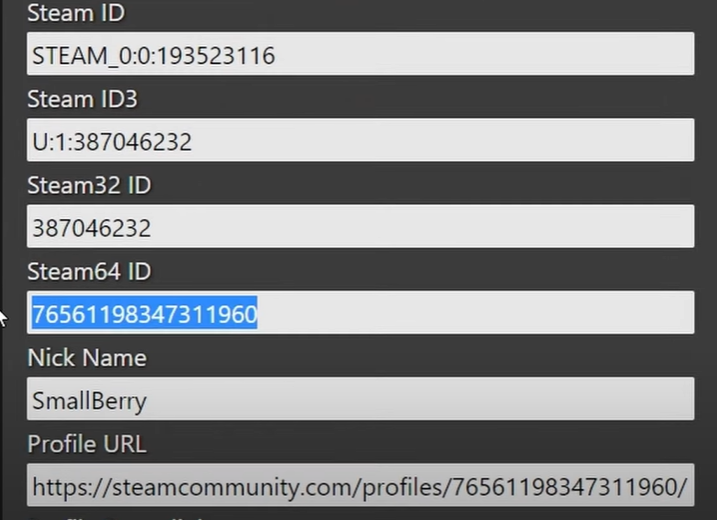It can be really hard to make maps on the 7 Days to Die game if you do not know how to. With the prefab pack, making maps within the game has never been easier.
You can count on this guide to help you understand how to use the 7 Days to Die prefab pack with no hassle.
What is a 7D2D Prefab Pack?
7D2D Prefab Pack encapsulates pre-built world objects such as signs, doors, and buildings. Using the Prefab Pack makes it easy for you to create maps as a developer or user. This is because it allows you to copy and paste several times.

To locate Prefab files, they are in Data/Prefabs.
Purpose of Prefab Packs
Prefabs are particular component files that allow you to configure Game Objects for reuse fully. You can share these assets between a scene or even other projects.
NitroGen Prefabs
NitroGen map viewers for 7 Days to Die are easier to generate, highly realistic, and customizable. They help you add a new layer of fun to your 7 Days to Die game.
Furthermore, this random world generator will help you create a customizable random world. Also, it allows you to select landscapes, the number of towns and cities, the number and position of traders, import self-made height maps, start position, etc.
Some Prefab Packs Available Today
Here is a list of prefab packs available today:

- Water tower
- Waste rubble highway
- Waste rubble bldg
- Warehouse 01
- Vacant lot sm
- Vacant lot med
- Utility waterworks
- Utility refinery 01
- Utility cell tower
- Underwater pile
- Tree mountainpinedry
- Tree mountainpine20m
- Tree mountainpine19m
- Tree mountainpine16m
- Tree mountainpine13m
- Tree mountainpine08m
- Tree mountainpin06m
- Tree maple 17m
- Tree maple 16m
- Tee maple 15m
How Do You Add Prefabs in 7 Days to Die?
To add prefabs in 7 Days to Die, generate the game world that you will name on the server. After that, you can use the World Editor to place the prefabs wherever you want.
Once you have done this, you can edit prefab.xml, which they locate on the County file. Then go to the loaded POI, get its location, comment it out using Notepad++, and save.

Note, using the world editor to place prefabs where you want them will cause some to load above your intended area. Therefore, you will need to adjust the Y in the prefabs.xml.
After adjusting the prefabs loaded above the intended area, hit the ESC button and save. You will notice changes in the Notepad++ [1] where you added the new prefab. Reload the world editor; then, you will see the new prefab placed in the world.
If the prefab appears to be above the ground level, change it using Notepad++ by adjusting the Y coordinates and lowering the number. Save, Exit, and all should be normal.
FAQ
How do you make a 7 Days to Die prefab?
You can make a prefab in 7 Days to Die using a prefab editor. This allows you to change and customize your map.
How do you export prefabs in 7 Days to Die?
You can export prefabs in 7 Days to Die using the prefab editor. Ensure to Uncheck your Easy Anti-Cheat before launching the editing tool.
Conclusion
7 Days to Die Prefab Packs are priceless. They enhance your gaming experience by making it more vibrant and fun. Also, it allows you to change or customize your map, thus giving your world a feeling of realism. Take advantage of the prefab packs listed in this guide by our pro gamers to make your adventures more realistic.